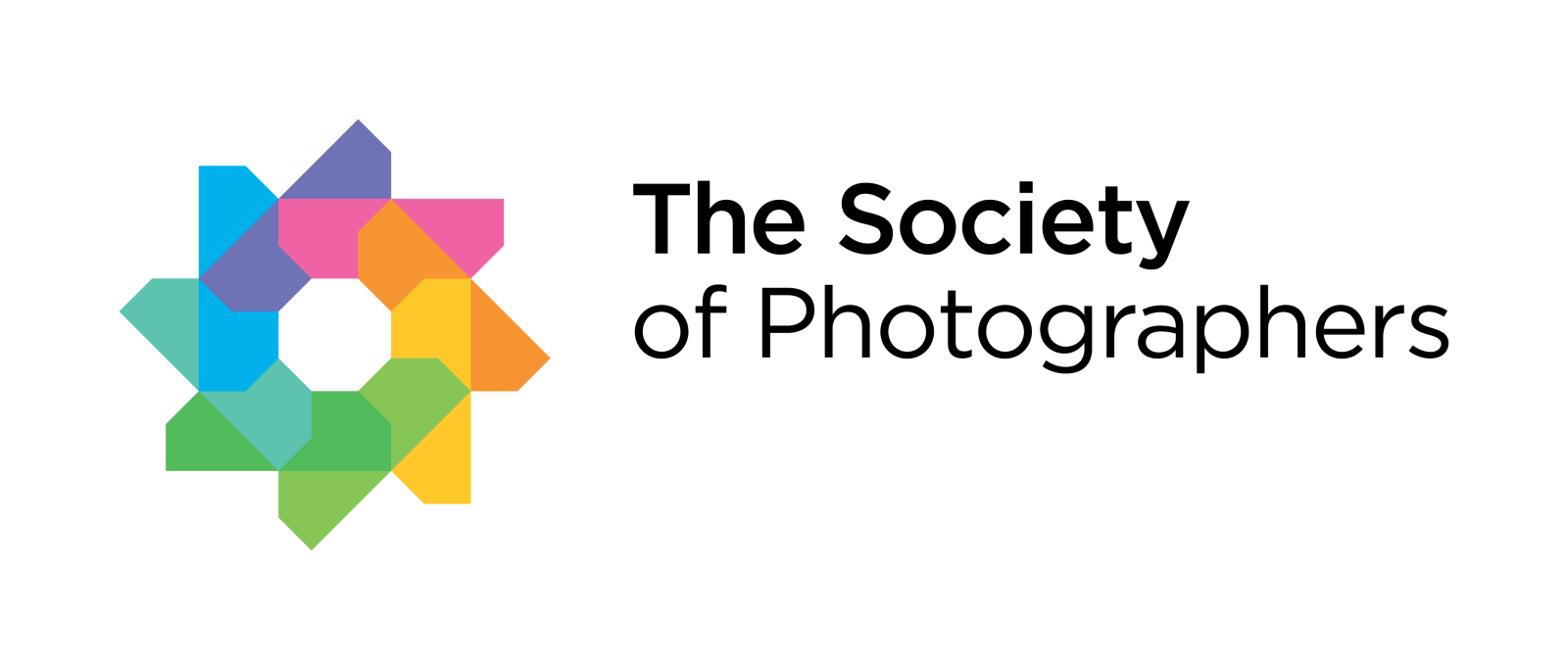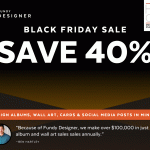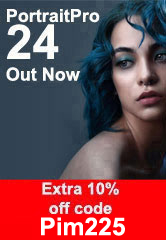Firmware update for SIGMA 35mm F2 DG DN | Contemporary in L-Mount
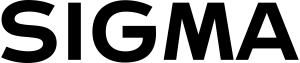
Sigma are pleased to announce that the download of firmware for SIGMA’s L-Mount is now available.
The changes in this firmware are as follows:
Applicable product and version
SIGMA 35mm F2 DG DN | Contemporary Ver1.3 for L-Mount
Benefit of the update
The exposure stability has been improved.
The operational stability has been improved when continuous shooting is performed in continuous AF (AF-C) mode.
How to update
For those who update the firmware in-camera
Before updating the firmware, click on the firmware download page below and read “Before updating”.
https://www.sigma-global.com/en/support/firmware/c020_35_2/?mount=l-mount

For those who own the SIGMA USB DOCK UD-11
Connect the lens to your computer via the SIGMA USB DOCK UD-11 (sold separately), then open SIGMA Optimization Pro*. If the firmware isn’t the latest version, the following message will appear: “The latest lens firmware is available.” Click “Yes” to update.
Before updating lens firmware via the SIGMA USB DOCK UD-11 for L-mount, please ensure that you have updated to the latest version of SIGMA Optimization Pro.