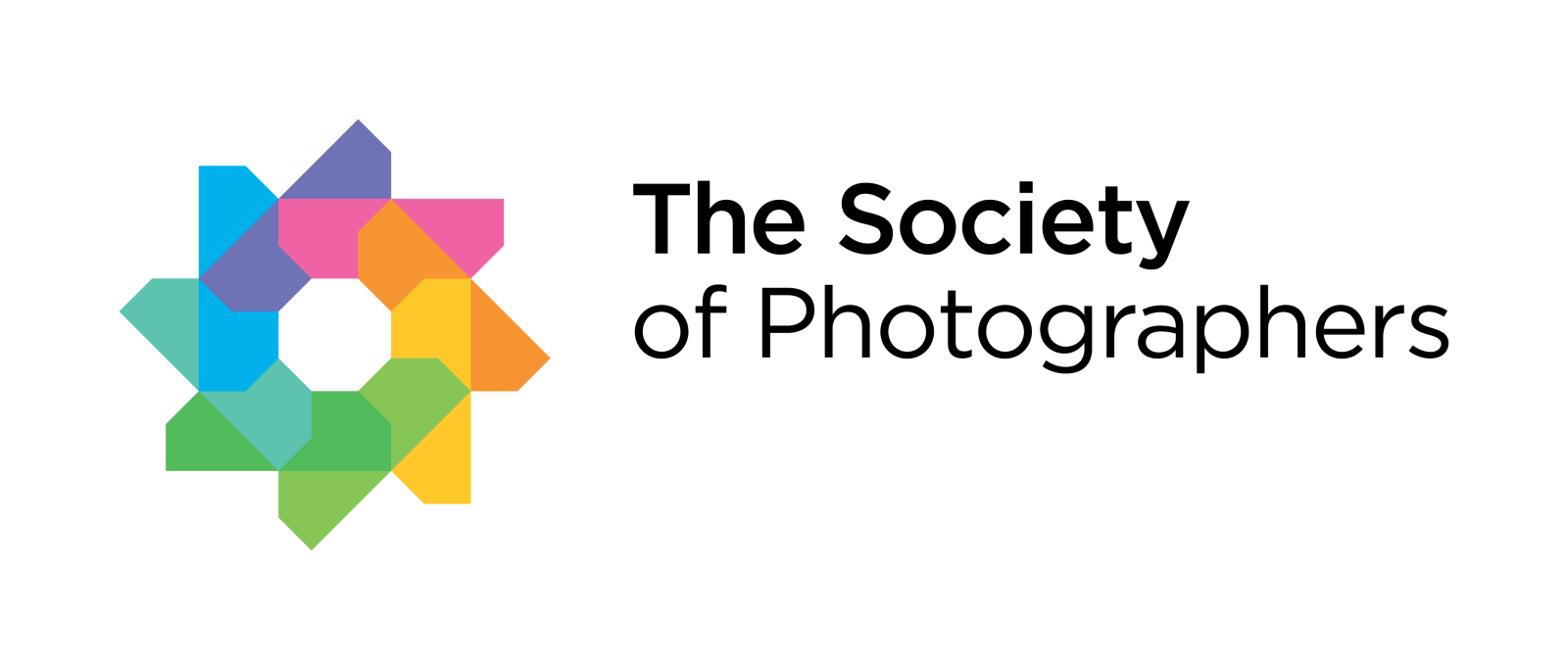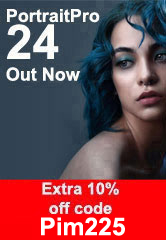PortraitPro 21 Software Launched, introducing Brand New Features Such as Sky Replacement, Lighting Brushes, De-Noiser, Clone tool, History, and lots more.
Anthropics Technology announced the launch of PortraitPro 21 image editing software, powered by artificial intelligence. PortraitPro’s new and enhanced features makes professional photography simple, from editing and compositing portraits, to precision cloning and sharpening. The new features include Sky Replacement, Lighting Brushes, Clone tool, History tool, De-Noising, Color Styles, Hair Highlights, Color copying, Layer presets, optimized color space handling, ability to move catchlights, SVG backgrounds, free stock photos, and lots more, enabling users to speed up their workflow and make more precise edits to complex features of portraiture. These advanced features from Anthropics use unique artificial intelligence and image processing algorithms to ensure the software is as easy-to-use as possible, saving time whilst producing professional results.
PortraitPro Promo Codes & Coupons

Key New Features
NEW Sky Replacement: PortraitPro’s new Sky Replacement tool brings in technology from LandscapePro, advanced landscape editing software also created by Anthropics. Masking the sky can be exceedingly difficult and time-consuming; it is now possible to change skies with the click of a button. The program changes the overall look of the image by altering color and tone that reflects the mood of the new sky, this can be from pre-selected stock images included with the software, or loaded in by the user for a more authentic influence.

NEW Lighting Brushes: There is no better method for bringing a design to life and emphasizing design elements than using an effective and high-quality light effect. PortraitPro’s new light effects will take portraits to a new level. From glowing light streams to realistic relighting elements, these new lighting tools are powerful, easy to use and will speed up your workflow with ease.
NEW Clone Tool: The new Clone Tool enables precise control when removing items or imperfections. It allows users to copy exact details and color from one area of an image to another.
NEW History Tool: Users can now easily switch between any recent state of the image from the current working session, track individual changes, and restore a portion of an image to an earlier state.
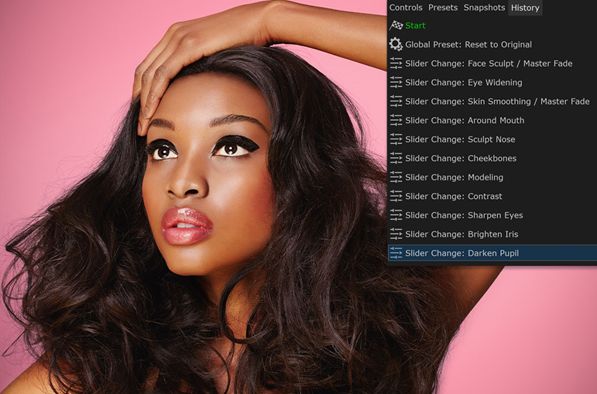
NEW De-Noising and Sharpening: There are several factors which can cause noise within photos, including low light scenarios, high sensitivity modes, or slow shutter speeds. With PortraitPro 21, users can easily reduce noise and sharpen images without sacrificing quality.
NEW Color Styles: PortraitPro users can save time during the design process by making use of the new Color Styles feature. Rather than switching tools and filling layers, PortraitPro users can now simply use a one-click Color Style tool, and see enhanced tones and styles in real time.

NEW Hair Highlights: Easily add highlights and balayage-style treatments with the new hair highlighting tool. Customize undertones, add highlights, adjust strength, and increase vibrance for salon-level coloring results.
Further new features include color copying, master slider for skin lighting and coloring, layer presets, optimized color space handling, ability to move catchlights, SVG backgrounds, new layers, backgrounds and overlays, free stock photos and new tutorials from the creators.
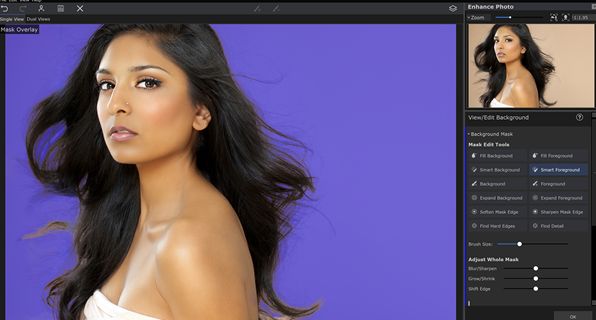
PortraitPro Editions
PortraitPro Standard. Standalone software for amateur photographers working with JPG or 24-bit TIFF files.
PortraitPro Studio. For amateur or professional photographers who work directly with RAW files or want the higher quality of 48-bit color files, supports conversion between different color spaces, and provides JPEG/TIFF embedded color profile support. Offers Batch dialog.
PortraitPro Studio Max. For professional photographers or those working with lots of images. Full Batch mode to speed workflow greatly.
Availability, Free Trial, and Pricing
PortraitPro 21 is available to purchase or for a free trial from www.anthropics.com/portraitpro/.