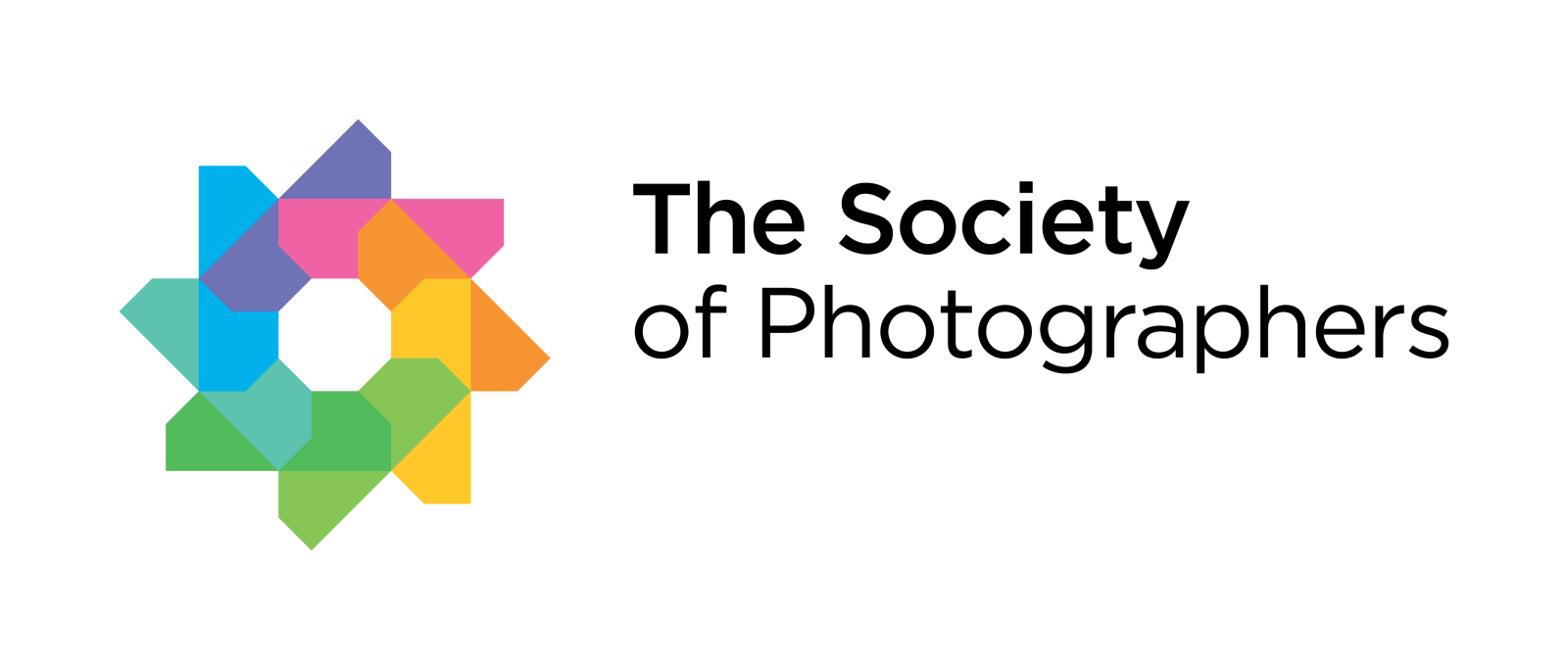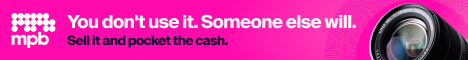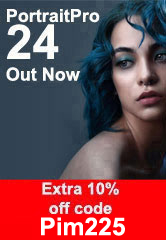Light Blue announce version 2020.1 on their business management software for photographers
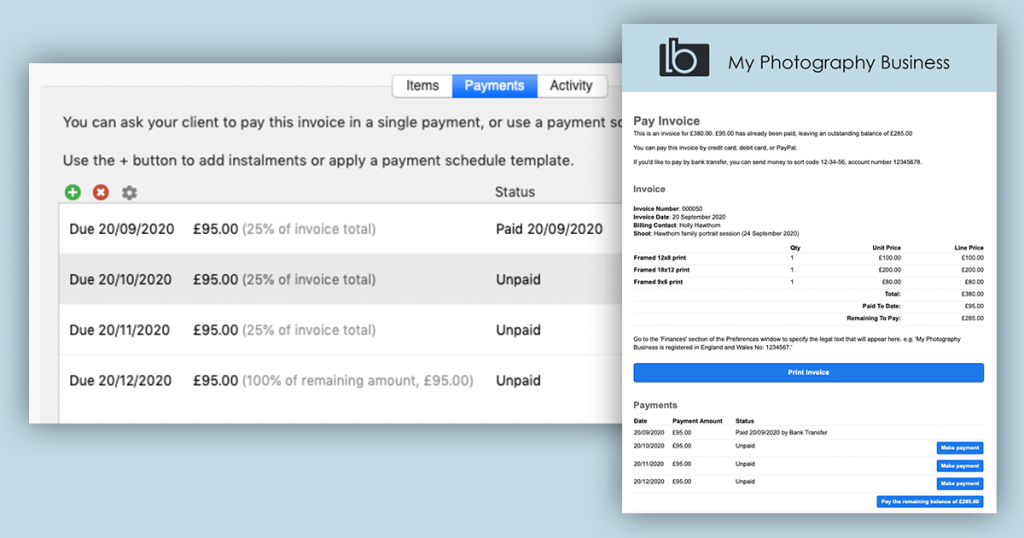
Light Blue 2020.1 is a major update that includes big new automation features and a whole load of other improvements.
Payment schedules
Payment schedules allow you to easily break an invoice down into several smaller payments. That means that you can offer a payment plan to your clients and make it easier for them to pay an invoice in more manageable instalments. Because it’s more affordable for your client, a payment schedule can help you to make larger sales or get bookings more easily, too.
Automated payment reminders
Our new payment schedules feature has given us an opportunity to build another popular feature request: you can now have Light Blue send automatic email payment reminders to your clients. You can set up simple rules for your reminders and your personalised messages will help you to get paid on time.
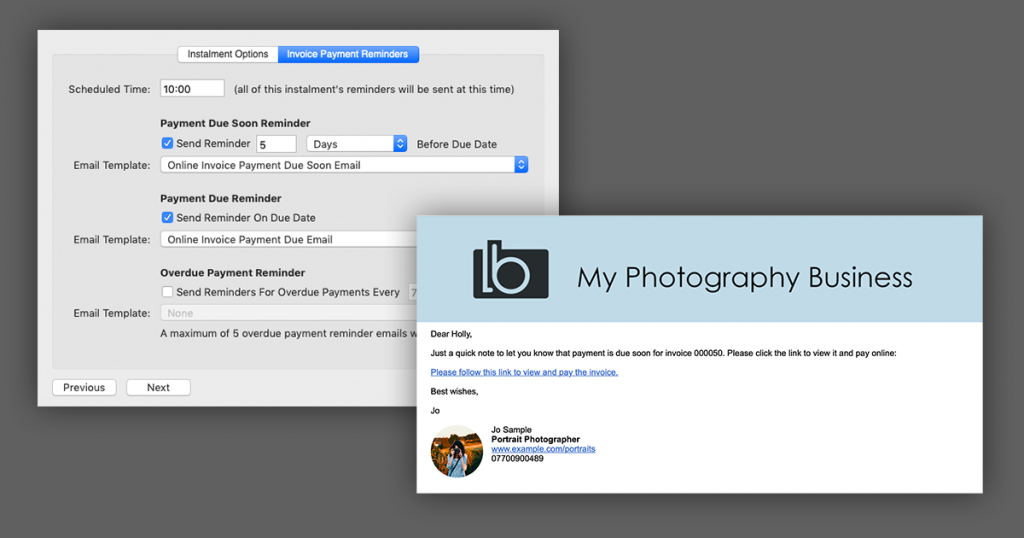
Percentage booking fees
Quotes can still be split into separate invoices for the booking fee and the balance. This is especially useful if you want to have separate tax points for the booking fee and balance.
Booking fees can now be a fixed amount or a percentage of the quote. You can set up a default booking fee for each of your price lists, and when you raise a quote from a shoot Light Blue automatically fill in any booking fee you’ve set up for the price list you’ve chosen for that shoot.
Email tracking
When you send emails from Light Blue’s email servers, you can now track whether those emails have been opened or if the links in them have been clicked. This is optional, and you can turn the feature on via the Preferences window.
To see whether an email has been opened or a link clicked, open it up from the Outbox or the relevant Activity panel. You’ll see a summary of the tracked email’s status that you can expand to see more details, including when the event happened and the IP address that triggered it.
And much, much more…
This update includes hundreds of improvements and changes to make Light Blue faster, better, and more efficient. You can read the full release notes here.
A free upgrade for all of our subscribers
Subscribers to Light Blue’s online services can update to Light Blue 2020.1 by using the ‘Check For Updates’ command within the Light Blue desktop app.
If you already have a Light Blue licence, but don’t subscribe to our online services, the best way of upgrading to version 2020.1 is to add a subscription. As well as being able to upgrade for free, subscribers have access to Light Blue’s most popular features, including our online contract signing service, forms, online invoices, and enhanced email and text messaging features.