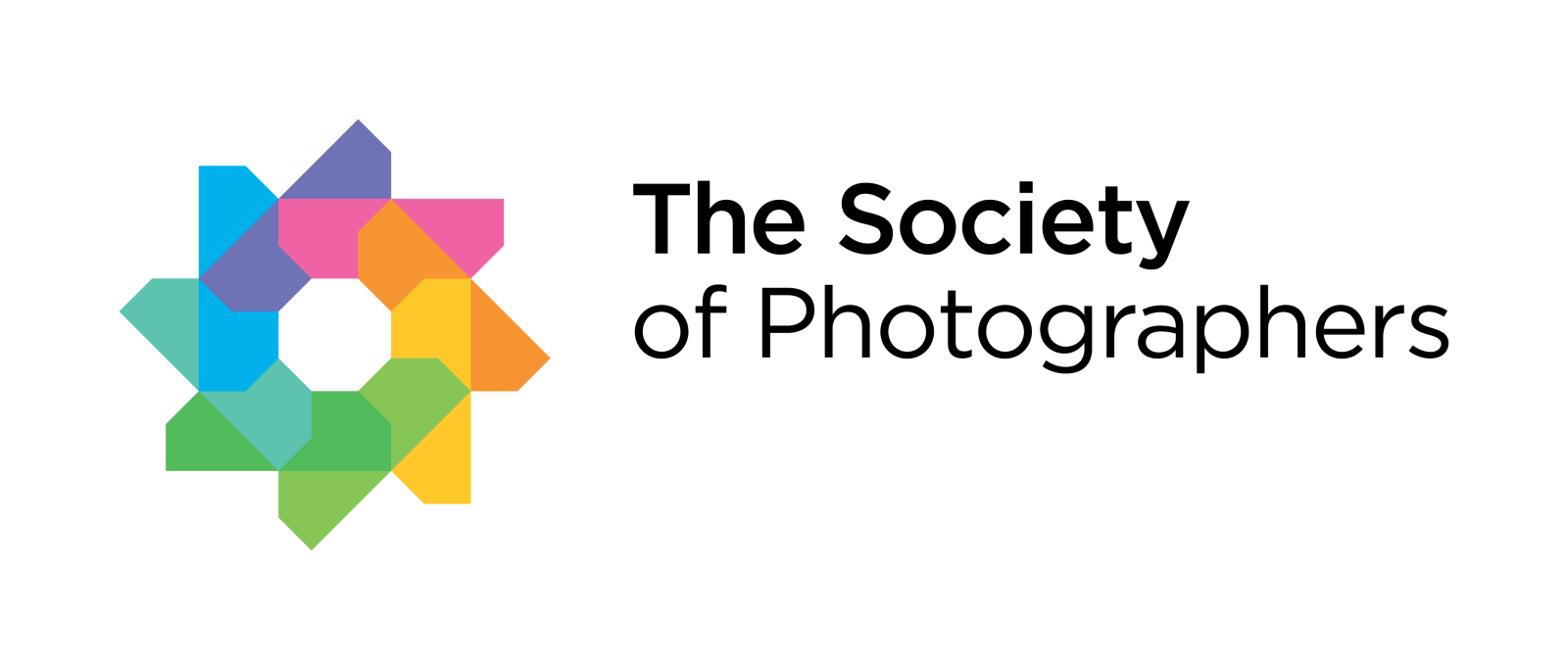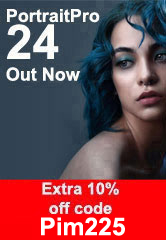DxO PhotoLab 2.1: Improved Performance and Additional Camera Support Now Available
DxO PhotoLab 2, is now even faster and includes support for the Nikon Z 7 and the DJI Mavic 2 Pro drone.
DxO PhotoLab 2, DxO’s advanced photo editing software, which was voted Best Photo Editing Software at the 2018 TIPA World Awards, has become even more comprehensive thanks to this latest version, DxO PhotoLab 2.1. After introducing DxO PhotoLibrary, a brand-new image and data management system that lets users search for, select, sort, and display images, DxO PhotoLab 2.1 has added a file indexing feature to the macOS version of the software. The software also adds support capabilities for three new devices, including the highly anticipated Nikon Z 7 and the Mavic 2 Pro drone from DJI.
Easier Image and Photo Data Management
DxO PhotoLab 2.1 has improved its image management system by optimizing its database architecture, resulting in significantly faster searches. The Windows version of the software now offers a more detailed search history feature. Any image searches are now saved and available with just one click, even if a new user session is opened. The macOS version of DxO PhotoLab 2.1 now includes a file indexing feature that was previously present in the Windows version only, resulting in an even faster workflow.
New Supported Devices
DxO PhotoLab 2.1 now supports three new devices: the Fujifilm X-A5, a hybrid camera with a built-in Bayer-filtered CMOS APS-C sensor; the Mavic 2 Pro, a consumer drone from DJI featuring a Hasselblad L1D-20c camera with a 1-inch sensor; and the Z 7, Nikon’s first full-format hybrid. For the Z 7, DxO PhotoLab 2’s camera/lens combination database includes no less than 200 optical modules. By extension, the software also supports the NIKKOR Z 24-70mm f/4 S and the NIKKOR F FX lens, which have already been calibrated. The NIKKOR Z 35mm f/1.8 S and NIKKOR Z 50mm f/1.8 S modules will be available soon.
Thanks to the high-quality RAW conversion technology included in DxO PhotoLab 2 and DxO’s scientific calibration process, the photos taken with these devices will be automatically corrected for any optical flaws, such as distortion, vignetting, chromatic aberrations, and a lack of sharpness.
DxO engineers are currently calibrating the Nikon Z 6, the Canon EOS R and EOS M50, the Fujifilm GFX 50s and GFX 50r, and the Zoom version of the Mavic 2 drone by DJI. Lastly, DxO PhotoLab will support modules from the range of autofocus lenses specifically designed for the high-resolution Hasselblad X1D in the near future.
Towards a Complete Image-Production Workflow
DxO PhotoLab offers an advanced RAW and JPEG editing solution based on powerful optical corrections and exclusive, automatic correction tools. These tools include the de-noising feature DxO PRIME, the smart exposure optimization feature DxO Smart Lighting, and DxO ClearView Plus, a revolutionary tool that removes haze and increases local contrast within the image.
To allow photographers to apply local edits, DxO incorporated Nik Software’s U Point technology into DxO PhotoLab. This local editing technology lets users perform complex selections, which used to require a significant amount of time and painstaking manual brush work, in just a few clicks. DxO PhotoLab is the only software to fully integrate U Point technology within a non-destructive RAW workflow.
Lastly, with the introduction of DxO PhotoLibrary, DxO PhotoLab now offers search functions that let users select, sort, and display images based on various criteria. With this latest addition, DxO PhotoLab offers an even more complete photo-editing solution.
Price & Availability:
The ESSENTIAL and ELITE versions of DxO PhotoLab (PC and Mac) can be downloaded from the DxO website (shop.dxo.com).
GBP:
• DxO PhotoLab 2 ESSENTIAL Edition: £99
• DxO PhotoLab 2 ELITE Edition: £159
DxO PhotoLab 2 users can download this update for free. You do not need a subscription to use DxO PhotoLab 2. You can install the program on two computers with the DxO PhotoLab 2 ESSENTIAL Edition or on three computers with the DxO PhotoLab 2 ELITE Edition. Photographers with a license for DxO OpticsPro or PhotoLab 1 can purchase an upgrade license for DxO PhotoLab 2 by signing into their customer account on www.dxo.com. A fully-functional, one-month trial version of DxO PhotoLab 2 is available on the DxO website: https://www.dxo.com/dxo-photolab/download/