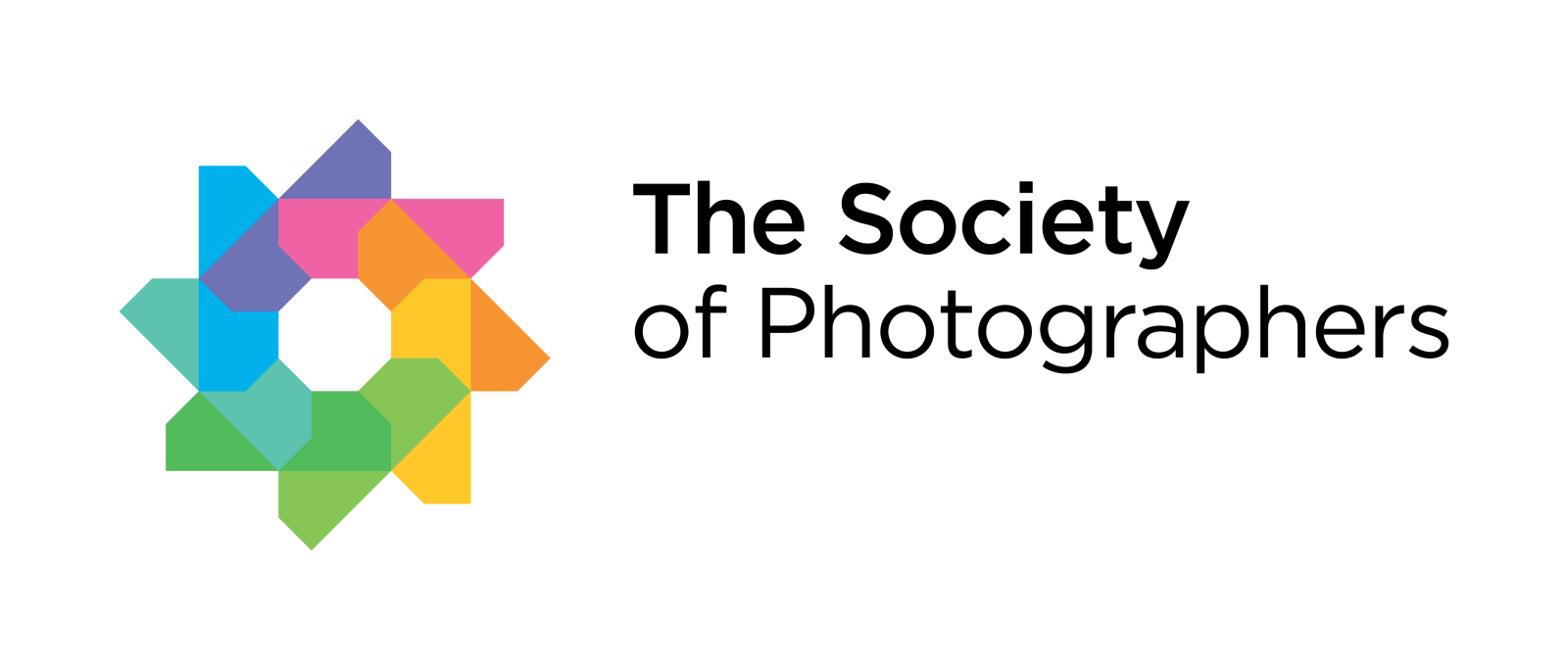Review: Photoshop 2020 for Photographers By Martin Evening
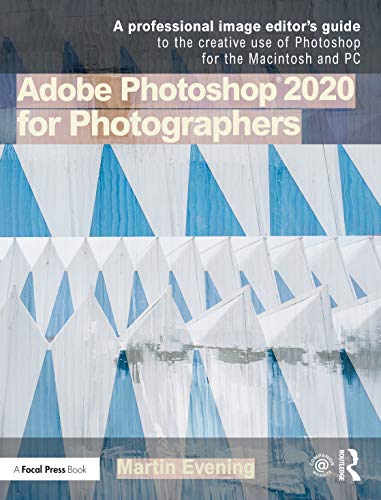
This is a book that no serious Photoshop user should be without.
BUY NOW: Adobe Photoshop 2020 for Photographers: 2020 Edition
This is the latest of Martin Evening’s long-running series that has covered Photoshop versions for longer than most people can remember (23 years apparently). In a world that is shifting towards digital publishing it has held up remarkably well and copies of the early editions stand proudly bending the shelves of the office (they are VERY heavy!). They are all festooned in sticky post-it tags highlighting frequently consulted pages. For those readers who are unfamiliar with Martin Evening, he is a beauty and fashion photographer specialising mainly in fashion, hair and makeup (his models are always good looking!).
We last reviewed the series for the 2015.5 version of Photoshop and commented at the time on the way that the book has grown with the evolution of the software. Starting with fewer than 400 pages (for version 5.5 – 384 pages for example) it has grown steadily and we thought it might have topped out at 730 pages for 2015.5. However, it has expanded to a jaw-dropping 764 pages despite three whole chapters being shuffled off to join 669 pages of additional material on the website which accompanies the book, www.photoshopforphotographers.com. Specifically, the chapters entitled Configuring Photoshop, Image Management and Automate have been shuffled.
What is amazing about the page stats is that Martin Evening deliberately concerns himself only with features of Photoshop as related to the needs of photographers, concentrating on tools and methods rather than ‘how to’ examples of projects (for that his book with Jeff Schewe The Ultimate Workshop is recommended).
All this leaves the beginner with a dilemma – how to get up to speed. So many people report that they just use Photoshop for ‘the bits that they need’ that it is possible that many miss out on time-saving features for want of some homework. Reading the entire book is a Herculean task, and a little dry, but you can at least dip in and out as needed, you don’t have to read it in one sitting! If you do not read it all you will never know if there is an unknown known in there that you could exploit! Two real examples:
- When Select and Refine was introduced there was a massive glitch that hid some important features from view. Having not seen them we were unaware of them until we noticed during a teaching seminar that some of the student’s had a slightly different interface – some installations were glitchy others were not. At the time Adobe were issuing patches on a daily basis and as soon as we could formulate a correct search query we found the problem and solution on the Adobe forum.
- The same thing happened with the new pair of Path Tools which reside in the side fly out menu of the Path in the Tool Bar. Introduced in the 2018 version of Photoshop we remained blissfully ignorant of the existence of the new feature, migrating work into Illustrator to accomplish the task. Once again a teaching session came to the rescue, this time over Zoom. We noted that a student’s machine had extra tools in the Path menu. Armed with potential search engine queries we soon identified an issue via the Adobe forum and a simple ‘Reset the Toolbar’ command revealed the hidden Path tools. We then also found out that the drop down menu in the Paths palette had a raft of new features. Martin Evening had skipped an edition of the book and the latest version we had (2016) pre-dated the introduction of the new Path features so we were more unlucky than incompetent – the features had simple passed us by.
It is interesting to reflect on these two unknown knowns, the material was lurking on the internet, but we had no cause to search for them until we were aware of the new functionality. What was frustrating is that in both instances the new features were powerful and useful and have been used ever since their discovery.
The solution to these mishaps is to purchase copies of Photoshop for Photographers and systematically go down every page ticking off things that you know and investigating things that seem new. It takes a long time but it could be worth it in the long run. In teaching I call them ‘smoking pencil’ moments – when you mention something and notice that all the delegates are frantically scratching down notes. They are invariably features that are buried under more than one level of menus you might not find them without a diligent search. Some of Photoshops features that appear when you hit modifier keys are similar in this regard – holding down the Alt key, for example, turns most ‘Cancel’ button to ‘Reset’.
The chapter heads of the book are as follows:
- Photoshop fundamentals
- Camera Raw processing
- Sharpening and noise reduction
- Image editing essentials
- Black and white
- Extending the dynamic range
- Image retouching
- Layers, selections and masking
- Blur, optical and rendering filters
- Colour Management
- Print Output
The table of contents runs to 16, 40-line pages ie approximately 640 topics. You have to learn to navigate the index if you go searching for a topic, and get used to thinking up alternative ways of searching. This is where an internet search has an advantage, it can use expert algorithms to assist your searching even if you misspell a word or choose an incorrect one. Depending on how bookish you are you may prefer learning from YouTube but you then have to switch back and forth between one screen and another – at least with a book you can stand it in your recipe book holder and proceed from there!
By way of example we pretended we did not know how to change the colour of a car’s paintwork and went searching:
‘Change’ does not appear in the index
‘Color’ neither (nor colour the book is American spelling)
‘Colorize’ does appear but is a little obtuse
‘Making’ does not appear
‘Dress’ does not appear (lateral thinking – look up change a dress colour)
Inputting the search terms ‘change the colour of a car’ on the web helpfully auto added ‘in Photoshop’ and offered YouTubes of 1 minute, 7 minutes and 8½ minutes, all on topic. This perhaps shows the difference between a book that deals (very effectively) with what every tool does but is not ‘project’ based. When you watch the YouTube and it talks about colorizing with Hue Saturation and Brightness Adjustment layers you are armed with the correct search terms to look up in the book index and explore things in more detail (which in this case involves the use of Adjustment Layer Masks).
It reflects the general theme of this book that the largest chapter (indeed 23%) is about Camera Raw processing. This ties in neatly with our feature on Raw profiles in this issue as the uses and effects of camera profiles and the in-built profiles are explained in great detail. Chapter 2 Camera Raw processing is like a book in itself but importantly it is backed up by the availability of the work files on the www.photoshopforphotographers.com website. Using the identical files enables the beginner to replicate the intended adjustment and check it out against the result in the book which is very comforting especially if you are as yet unsure about your monitor calibration.
As an example we can look at the Clarity and Texture sliders. These adjustments are difficult to describe in words although Martin Evening takes a stab at it: ‘The Clarity Slider has been described as a hybrid between a low amount wide edge sharpening effect and a blended High Pass filter effect …it is best to think of the Texture slider as a secondary sharpening … best applied as a localised adjustment’ – if you are unfamiliar with the various terms, you are not a lot wiser. However, opening his image and adjusting the sliders tells you a lot about the visual effect that the manipulation produces. In our example we note that the embedded settings in the file from the website do not match the image in the book, but we have applied additional Texture settings of -100, -50, 0, +50 and +100.
OVERALL
This is a book that no serious Photoshop user should be without. If you cannot save the cost of purchase within a week you should read the book again and pay attention! It has always been and remains the most comprehensive printed book on Photoshop as used by professional photographers. Highly recommended!
Photoshop 2020 for Photographers by Martin Evening. Soft back, 764 pages (not 788 as shown on the Routledge website) with almost 700 pages of additional material on the website, along with many work files.
ISBN978-0-367-34683-6.
Published by Routledge at £56.99
Also available in e-formats
BUY NOW: Adobe Photoshop 2020 for Photographers: 2020 Edition