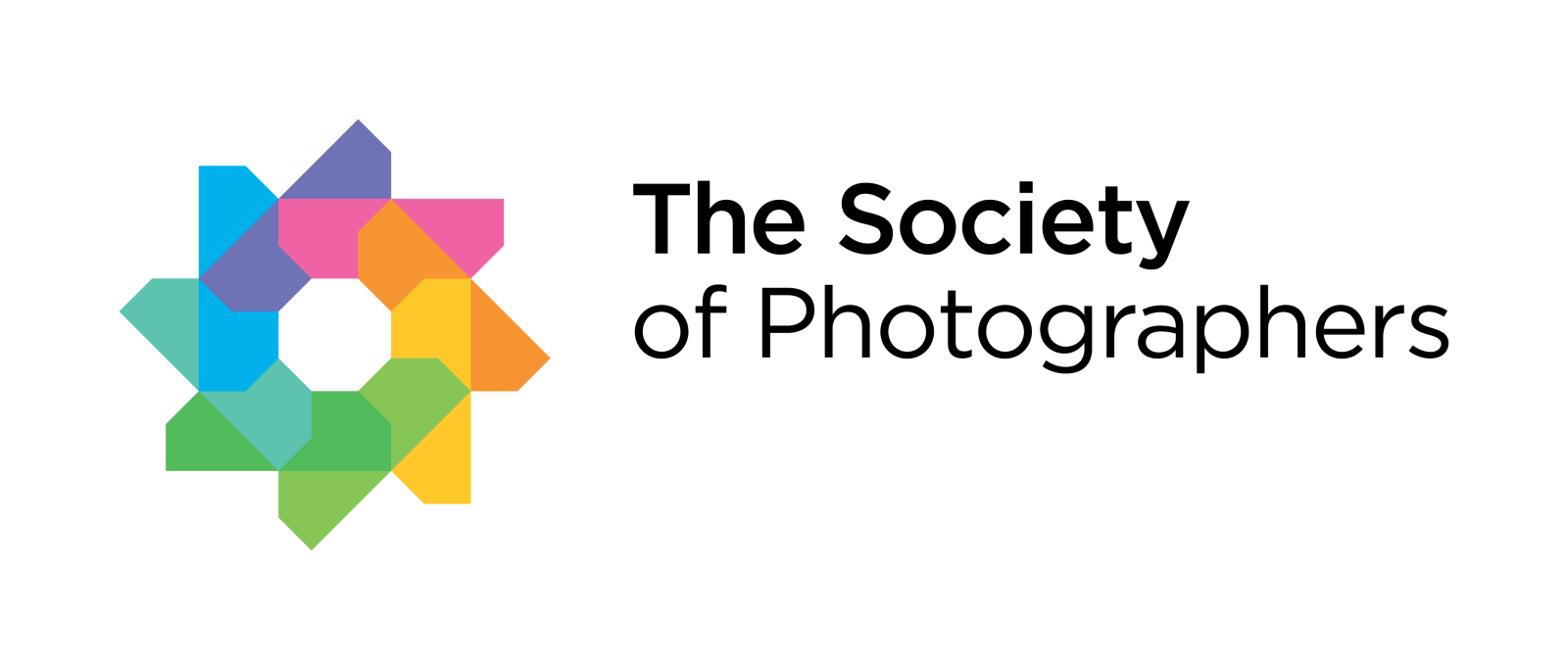How to use the Forum
The Societies of Photographers Forum is a fantastic resource for advice, guidance and support on all photography topics.
The forum has been around since 2007 and has over 400,000 posts, with lots of information to help you improve your photography and business.
The forum is visited by some of the most highly experienced photographers in the world, who are there to answer questions and share their knowledge.
For many members of The Societies of Photographers the forum has been one of the key benefits of membership, offering priceless insights and guidance, helping members take their photography to the next level.
Please make sure you use the excellent resource available at your fingertips.
We’ll now go through:
How to access the forum
Navigating the forum
Means of communication
How to access the forum
You can find the forum by going on thesocieties.net homepage and clicking the forum link on the top menu. Alternatively, you can go to https://thesocieties.net/forum/.
The forum is available to all members of The Societies of Photographers, using the username and password sent via email when you first entered into membership. If you have lost your login details, please use the ‘Forgot your password?’ link on the login page.
Once you are logged in you will be taken to the forum homepage, which will show the forum boards available to you. One thing you should do is pop into the ‘Introduce Yourself’ board and create a New Topic, introducing yourself to fellow members. You will receive a friendly and warm-welcome to our forum.
Navigating the forum
There are some quick links that will help you move around the forum and find the information you are looking for quickly. First of all, at the top of the forum, you’ll see three links ‘Recent Posts’, ‘Unread posts since last visit’ and ‘New replies to your posts’. These are all fairly self-explanatory, but will give you quick access to the latest posts on the forum.
There is also a fantastic search function, you can simply type your desired search or use the ‘Advanced search’ link to narrow down your search results by user, post age or forum board.
From the forum homepage, you will see a list of boards. To enter each board just click on the link and it will show you all the posts in that board. You can use the ‘Mark Read’ button to mark all topics as read, to wipe them from your unread page.
Next to this you have the New Topic and New Poll button for creating topic and polls and the Notify button to setup email notifications from each individual board.
Communication
Being able to communicate easily is one of the prerequisites for any forum and on The Societies of Photographers forum you can communicate both publicly and privately. Communication publicly can be by replying to posts or creating new topics and communication, privately can be done via the messages system.
To reply to topics you can simply click the ‘Reply’ button on the topic links or you can use the quote button if you wish to reply to a particular post.
When replying to a post you are able to add emojis, links, change character styles and attach an image if you so wish.
To privately message someone on the forum, you can click their username or search for them on the members list. Once you are on their profile page you just then click ‘Send PM’ and you can message them privately and directly with that member.
You can also click the like button on each post, if you would like to thank someone for their post.
To start a new topic simply navigate to your preferred board, click the ‘New Topic’ button, enter a subject and include a description about what you are posting about, then click post.
If you have any issues login to the forum please contact our team for assistance via thesocieties.net contact form.
So that’s the forum, it’s a fantastic benefit of membership and we look forward to seeing you all on there.