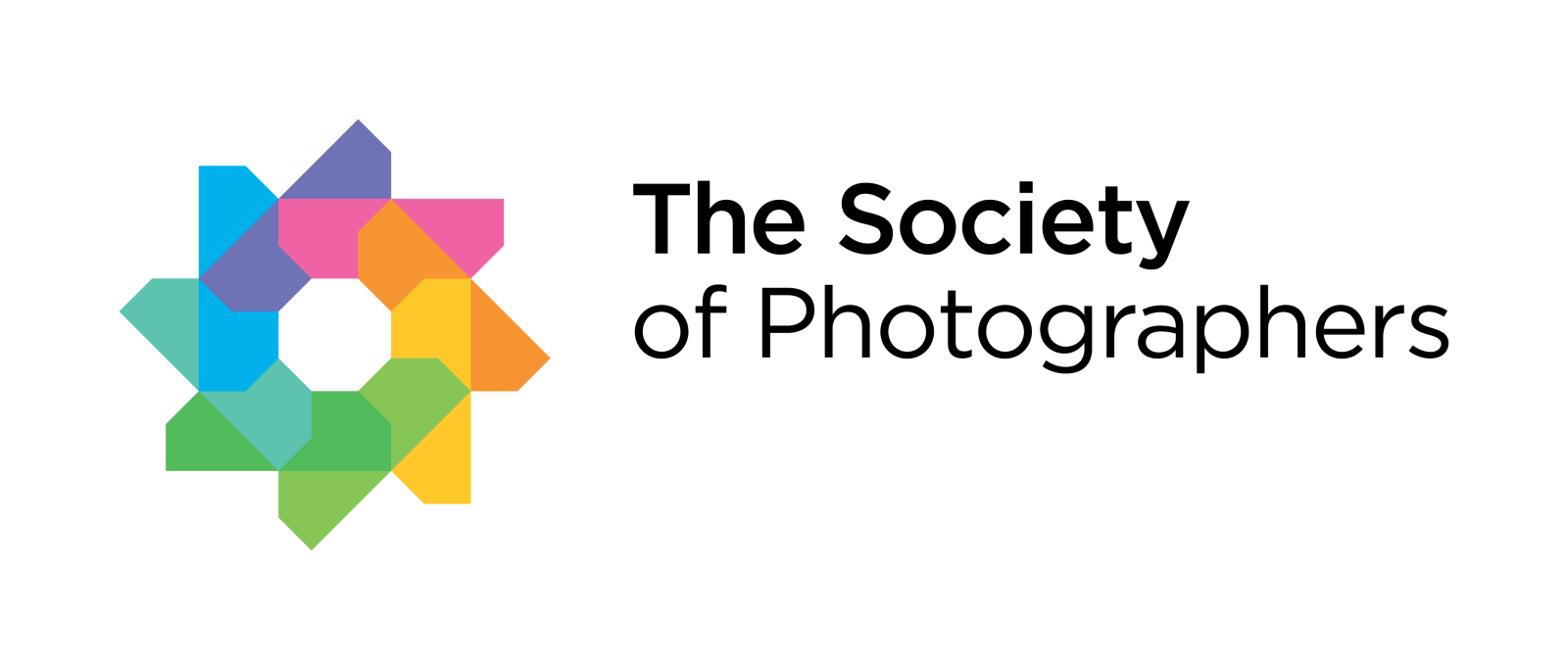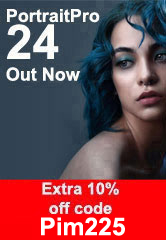Luminar Mobile Announces Significant Enhancement to Presets

Luminar Mobile is thrilled to unveil a major enhancement to its Presets feature, designed to streamline the photo editing process for users. With a new library of presets, photographers can effortlessly enhance their images, achieving a polished, professional look with just one click. Users can also save their own custom presets, enabling them to maintain consistency across multiple photos efficiently.
The updated Presets functionality allows users to not only apply quick edits but also gain deeper control over their creative vision. Each preset includes a breakdown of the built-in edits, showing the precise adjustments made, ensuring that users can fine-tune effects to their liking. Now, users can see which sliders were used, adjust them as needed, and create and save their own custom presets with ease.
Navigating the Presets List
The Presets icon, featuring two overlapping squares, is conveniently located in the bottom menu bar. Clicking it opens the presets tab, where users can browse a variety of options categorized by topics such as Landscape, Portrait, and Travel. After selecting a preset, a scrolling wheel appears, allowing users to adjust the strength of the preset applied.
Favourites for Quick Access
To enhance user experience, frequently used presets can be marked as Favourites for quick access. Once a preset is applied, users can click the heart symbol to save it as a Favourite, which will appear at the top of the list for easy retrieval.
Saving Custom Presets
Users can now save their unique adjustments as presets. After completing edits, simply open the Preset tab and click “Save as preset” to add it to the custom presets collection. Custom presets can also be saved during export, with the option available in the export menu.
Deleting Unwanted Presets
For those looking to declutter their presets list, unwanted custom presets can be deleted by selecting the preset and clicking the trash bin icon. Users will need to confirm their action, as deleted presets cannot be restored.
Download Luminar Mobile: Download Link
About Luminar Mobile Photo Editor
Luminar Mobile is an all-in-one photo editor designed for iPhone, iPad, and Vision Pro users. Featuring powerful AI-driven tools and an interactive interface, Luminar Mobile delivers an engaging and intuitive photo editing experience. With a streamlined design, users can achieve stunning results without the complexity of traditional editing software.
Smart AI Enhancements
Luminar Mobile harnesses advanced technology, including features like SkyAI for replacing skies, EnhanceAI for quick quality boosts, StructureAI for detail enhancement, and more, providing comprehensive editing solutions for every need.
Seamless Integration with Apple Devices
Optimized for the Apple ecosystem, Luminar Mobile enhances the editing workflow for iPhone and iPad users, offering a unique immersive experience with Vision Pro.
Whether you’re a beginner or a professional photographer, Luminar Mobile is your ultimate photo editing companion, helping you envision more and create stunning images effortlessly.