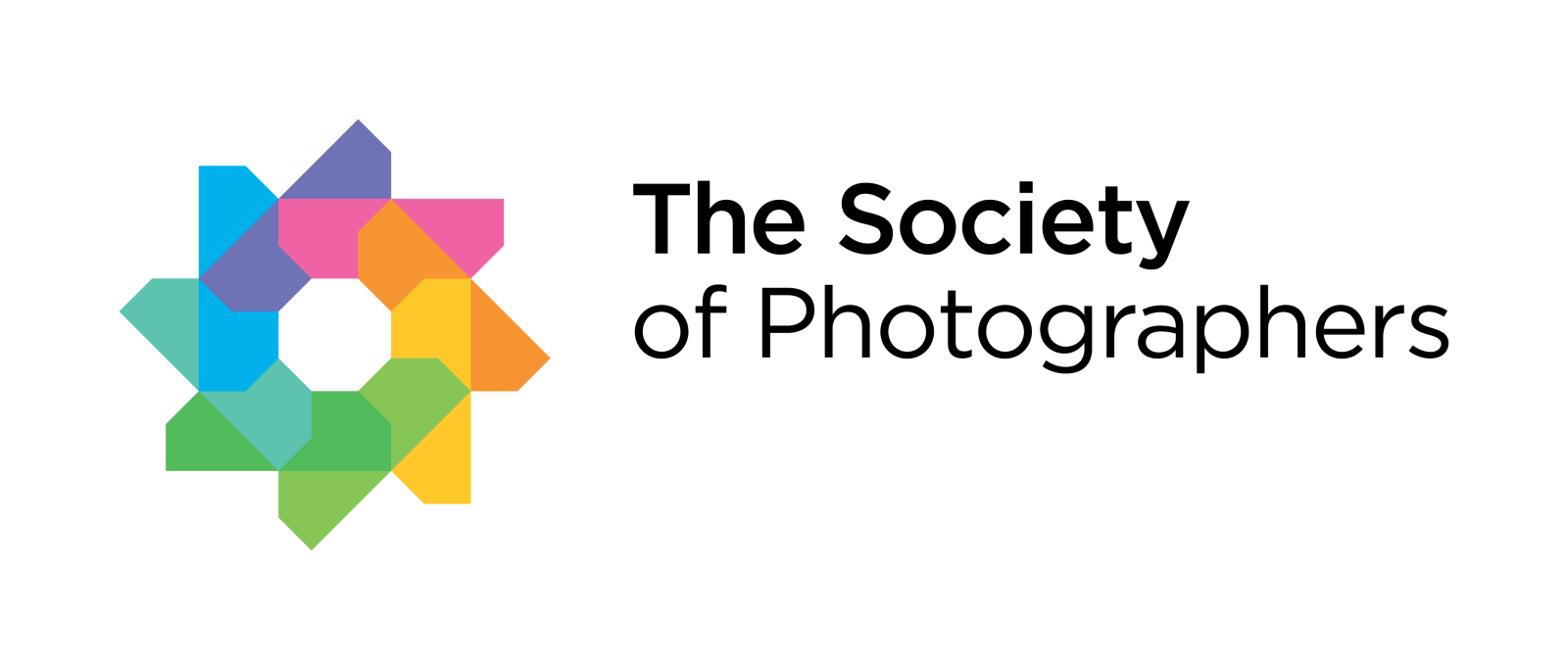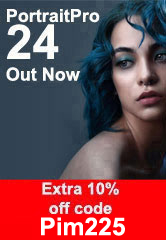Latest firmware updates continue to boost Canon’s pro EOS lineup
Unlock innovative technologies and enhanced performance in Canon’s most advanced EOS cameras, thanks to the latest firmware updates.

You update your smartphone to benefit from new features and enhancements, and you can do the same with your Canon EOS camera.
Canon has announced major new firmware updates for the EOS R3 and EOS R5, along with new firmware for the EOS R6, EOS R7 and EOS R10.
Significant new features for the EOS R3 include enhancements to the autofocus capabilities, making it possible to pre-register people for the camera to detect and track based on a priority set in the camera, even when there are other faces in the frame. A new Panning Assist feature promises even sharper results when you’re shooting subjects in motion. On the EOS R5, an innovative IBIS High Resolution function can use the camera’s IBIS to generate higher-resolution images, up to approximately 400MP. Both models also gain enhancements to FTP file transfer and other workflow features.
Continuous development
These exciting developments add to the new professional features, new controls and performance enhancements delivered in recent firmware updates, in answer to requests from working photographers. On the EOS R3 these include a groundbreaking continuous shooting speed of 195 frames per second (that’s full-resolution stills, not video) and super-smooth slow-motion 240fps movies.
The image.canon cloud-based RAW image processing service unlocks the potential for even better image quality from the EOS R3, EOS R7 and EOS R10, while a recent firmware update for the EOS R5 introduces the potential for extended video recording times.
“It’s great to know that when you buy one of these cameras, you can trust Canon to keep pushing the products further and then give you these updates for free,” says action sports photographer, filmmaker and Canon Ambassador Richard Walch.
Adventure sports photographer Martin Bissig is equally enthusiastic about the continued development: “It’s really cool that Canon listens not only to us pros but to enthusiasts as well. It gives you a good feeling to know that the company is listening and continuing to add future-proof qualities to these cameras.”
New and enhanced photography features
- EOS R3: Register people priority
- EOS R3: Panning Assist
- EOS R5: IBIS High Resolution
- EOS R3: Custom high-speed continuous shooting
- EOS R3: Merging focus-bracketed shots in-camera
- EOS R3: Assign a crop/aspect ratio button
- EOS R5 and EOS R6: Enhanced autofocus with vehicle tracking
New and enhanced Lens and accessories support
- EOS R3, ESO R7, EOS R10: Speedlite EL-5 support
- EOS R7, EOS R10: new RF-S lens support
- EOS R5: Canon cinema and Dual Fisheye lens support
- EOS R5 and EOS R6: RF lens full-time manual support
New and enhanced video functions
- EOS R3: Full HD at 240fps and time-lapse video
- EOS R3, EOS R5 and EOS R6: IS wobble correction
- EOS R5: Longer video recording without overheating shutdown
- EOS R5: Full HD at 120p
- EOS R5, EOS R6: Canon Log 3
- EOS R5: Atomos ProRes RAW support
- EOS R5: CFexpress VPG400 card support
- EOS R5: Low-bitrate IPB and RAW movies
New and enhanced workflow features
- EOS R3 and EOS R5: automatically apply protect to images during FTP transfer
- EOS R5, EOS R6, EOS-1D X Mark III: Crop and resize during transfer
- EOS R3, EOS R5 and EOS R6: Batch convert HEIF files
- EOS R3, EOS R7 and EOS R10: Cloud processing for RAW files
- EOS R5: Save settings to card
- EOS R3, EOS R5, EOS-1D X Mark III: Save network comm settings to card
- EOS R5 and EOS R6: Streamlined Custom White Balance
- EOS R3: Auto White Balance applied more quickly in viewfinder
- EOS R5 and EOS R6: Dual recording
- EOS R5: FTP Transfer Status Display
How to install firmware updates
The firmware on EOS R5, EOS R6, EOS R7, EOS R10 and EOS-1D X Mark III, as well as EOS R3, can be updated through the Canon Camera Connect app. Find out how in this video. “This means you can get the benefits of the latest firmware out in the field, with no need to drag a laptop out with you to perform updates,” comments Canon Europe Senior Product Marketing Specialist Mike Burnhill. On all models, alternatively, it’s a simple process to download any Canon firmware update – simply visit the support section of the Canon website, and select your product from the pop-up to get started. You can also find details of all the enhancements and new features in past firmware update versions.
For full details see the Canon website