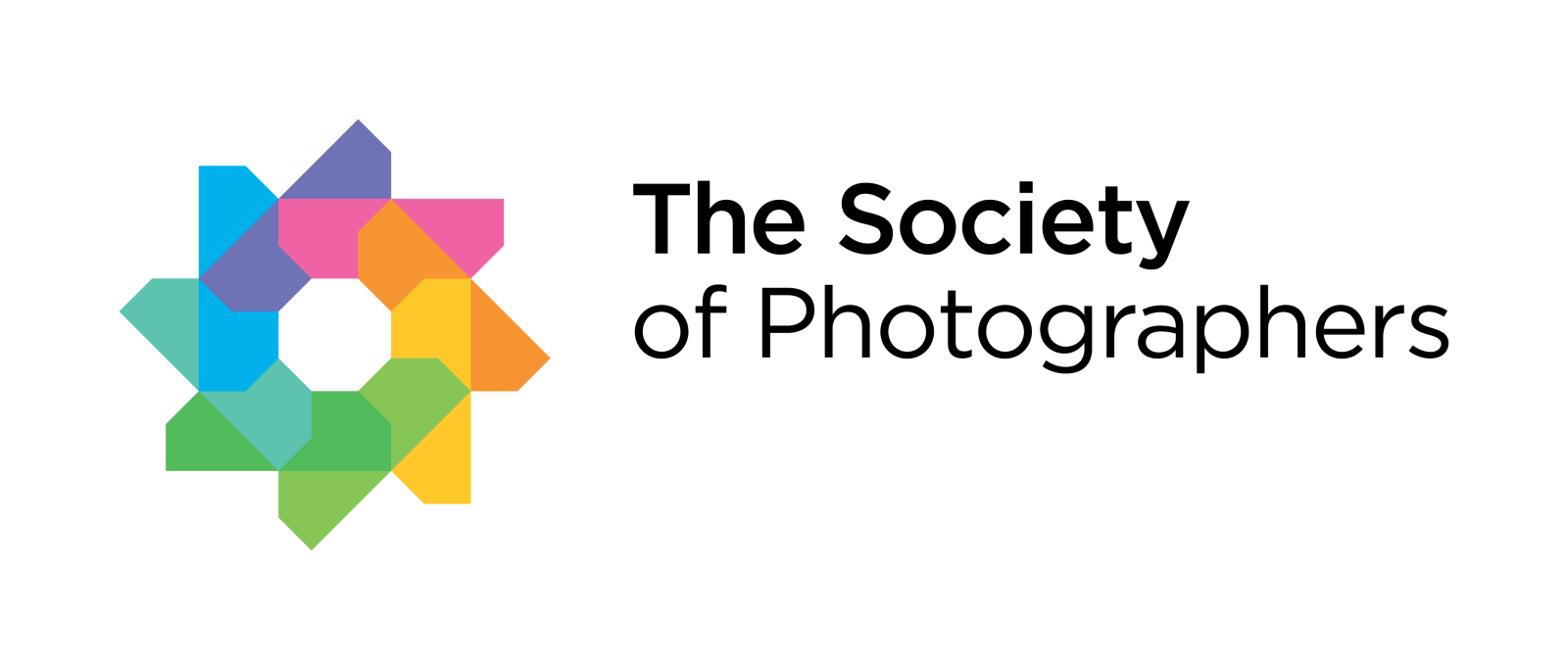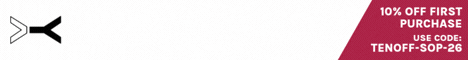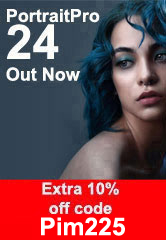Radiant Photo 1.1: Bringing your images to a new creative level with Color Grading
Radiant Photo can improve every image within a matter of seconds and reveal the real picture: How the photographer imagined it when pressing the shutter. With the new Radiant Photo update, the software goes one step further: It allows users to give their perfectly developed photos a whole new look. Radiant Photo works with color processes known from filmmaking but adapted to photography.
Radiant Photo is a new kind of photo editor that was developed by photographers for photographers. The promise: Get superior quality finished photos with perfect color rendition in record time. With just a few clicks,Radiant Photo now makes it easier than ever to add your creative style to your image.
Radiant Photo processes images without over-enhancing them, using smart image analysis that applies changes on a pixel-by-pixel basis. When you open an image, it detects its content and optimizes it accordingly. In “Quick Edit” mode, users can tweak the automatic result with just a few sliders. In “Detailed Edit” mode, every aspect of photo enhancement can be changed – with a combination of unique intelligent settings only found in Radiant Photo and some common in image editing software. With version 1.1, Radiant Photo gets a full “Color Grade” workspace that allows users to create with easy-to-use LOOKs and adjust them to their liking. It also features a robust gradient editing toolset for refining lighting and color.
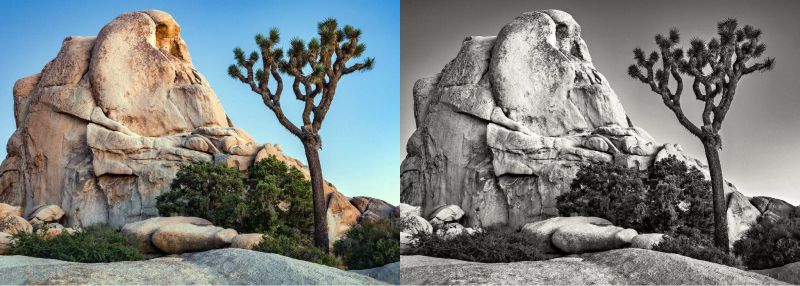
and fast with Radiant Photo’s powerful new “Color Grade” mode.
How color grading works
Color Grading has its roots in the filmmaking industry. Video capture usually happens with settings that keep all details: A medium exposure that looks a bit too dark, low contrast, dull colors – so you have more options in post-processing. Captures are first color corrected (like the development of an image in Radiant Photo’s Quick or Detailed Mode) and then color graded (like with Radiant Photo’s new “Color Grade” workspace).
While color correction fixes colors, color grading is the process of editing colors to give them a unique look, a style. To change the mood of the images. It’s where creativity happens in post-processing. This step is completely optional: When you just want a true-to-life result, there is no need for color grading. But when you want to emphasize a certain aspect of the image and make sure the look fits your intended narrative, color grading is the best option. Go for brighter tones at the beach, for saturated colors at a
concert at night, for cooler tones when showing a professional environment, for higher contrast to make details in abandoned buildings pop. The options are endless.
While many Color Grading LOOKs are preinstalled with Radiant Photo, those who want more will find an abundance of LOOKs in Radiant Imaging Labs’ Marketplace. In Radiant Photo, users can apply a style to their image and adjust the strength. This is where other tools stop; but Radiant Photo gives its users also the creative freedom to fine-tune saturation and contrast of the applied LOOK independently of its strength. And of course you can always go back and use Radiant Photo’s correction tools to give your
color graded image a finishing touch.

Users can also adjust the lighting in the scene using a richly interactive Graduated or Radial filter. This allows for additional color refinements on two or three zones of the image for precision. While extensive controls are offered, easy presets tackle common creative needs like vignettes and different lighting conditions.
What Radiant Photo does differently
Because Radiant Photo can create a properly exposed and corrected image in just seconds, it is easier to color grade than ever. The application of LOOKs is consistent and it’s no trouble to experiment. As different options are applied, core settings are maintained; the LOOK uses a Lookup Table (LUT) to precisely remap color.
While traditional filters in most other software are just applied to the flat image that came out of the camera, Radiant Photo will always bring the image to a perfectly developed state first and then allow you to apply your corrections. The creator can also quickly refine the original settings with a strength slider which lets them boost or fade their original adjustments without ever needing to switch workspaces.
Radiant Photo makes a clear distinction between Presets and LOOKs. Presets are designed to develop an image based on predefined settings. Simply put: A Preset moves the sliders available in “Detailed Edit” mode. In “Color Grade” Radiant Photo’s LOOKs remap colors (tone, saturation, luminance) and give the image a new look while maintaining all the corrections done manually or by applying a Preset.
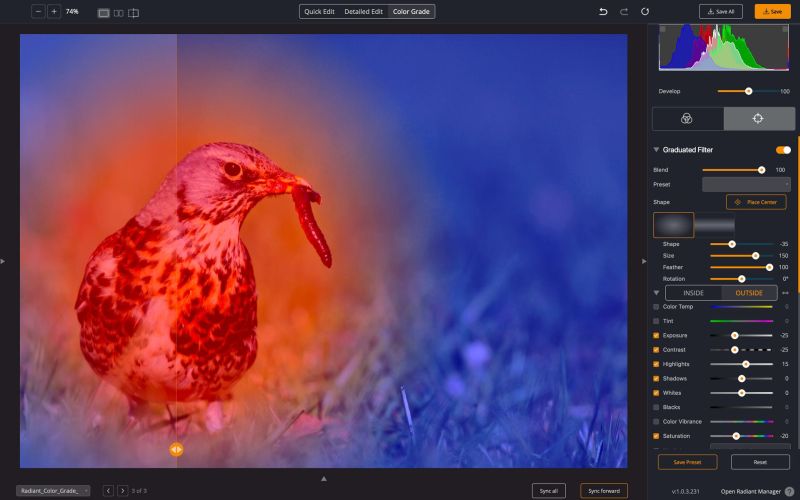
finishing touch to one part of the image than another.
Radiant Photo updates
Since the launch of Radiant Photo in September 2022, the team has spent hundreds of hours listening to users, reading feedback from the community and translating it into action to make Radiant Photo better. With the first minor updates that have been released in October and November, flaws of the first version were fixed, more and more Raw file support was added and some new features have been implemented. These updates have of course been free for all Radiant Photo customers.
With the new version 1.1, the Radiant Imaging Labs team shows once again how committed they are to deliver true value to their customers – bringing a big update, free for everyone. It adds functionality and makes the workflow for photographers much easier – helping them to bring out the full potential of their photographs.
Compatibility, languages, availability and pricing
Radiant Photo runs as standalone software on Windows and macOS. Radiant Photo is performance optimized for ARM processors which are used in Apple’s M1 and M2 computers. It can also be used as a native plugin inside Adobe Photoshop, Adobe Lightroom Classic and Corel PaintShop Pro.
Radiant Photo supports the following languages: English, Chinese, French, German, Japanese, Korean, Portuguese and Spanish. Radiant Photo is available from radiantimaginglabs.com. It includes a six month Buyer Protection: No matter when you buy, you will always receive six months of update assurance for your purchased product. While most software companies only offer this level of buyer protection for 15
or 30 days for purchased products, you will get the full updates for free for six months no matter what. Also, there is a 30 day money back guarantee in place, so every customer has 30 days to try everything out and decide if they want to keep using Radiant Photo or not.
Pricing for Radiant Photo starts at $129 / €139 / £129 for either the standalone version or the plugin version. Those customers who want both options, standalone and plugin, opt for the bundle at $159 / €169 / £159. In case you wonder, why prices seem higher outside of the US: Traditionally, US prices are before any state tax, prices in Europe are always inclusive of VAT.
Holiday sale: The Ultimate Photography Bundle
Currently, Radiant Photo is available as part of a bundle together with Mylio Photos. Mylio Photos turns a customer’s computers, phones, tablets, and storage devices into a smart and powerful system for managing a lifetime of memories. It allows for easy backup and sync of even the biggest photo libraries.
In the special sale which will run until the end of the year, customers get a license of Radiant Photo (standalone & plugin version), one year unlimited access to Mylio Photos, a complete video course on how to use both products, and a LOOKs pack for Radiant Photo at a highly discounted bundle price of $159 / €179 / £159, saving 47% compared to the package’s value of $302 / €342 / £302.