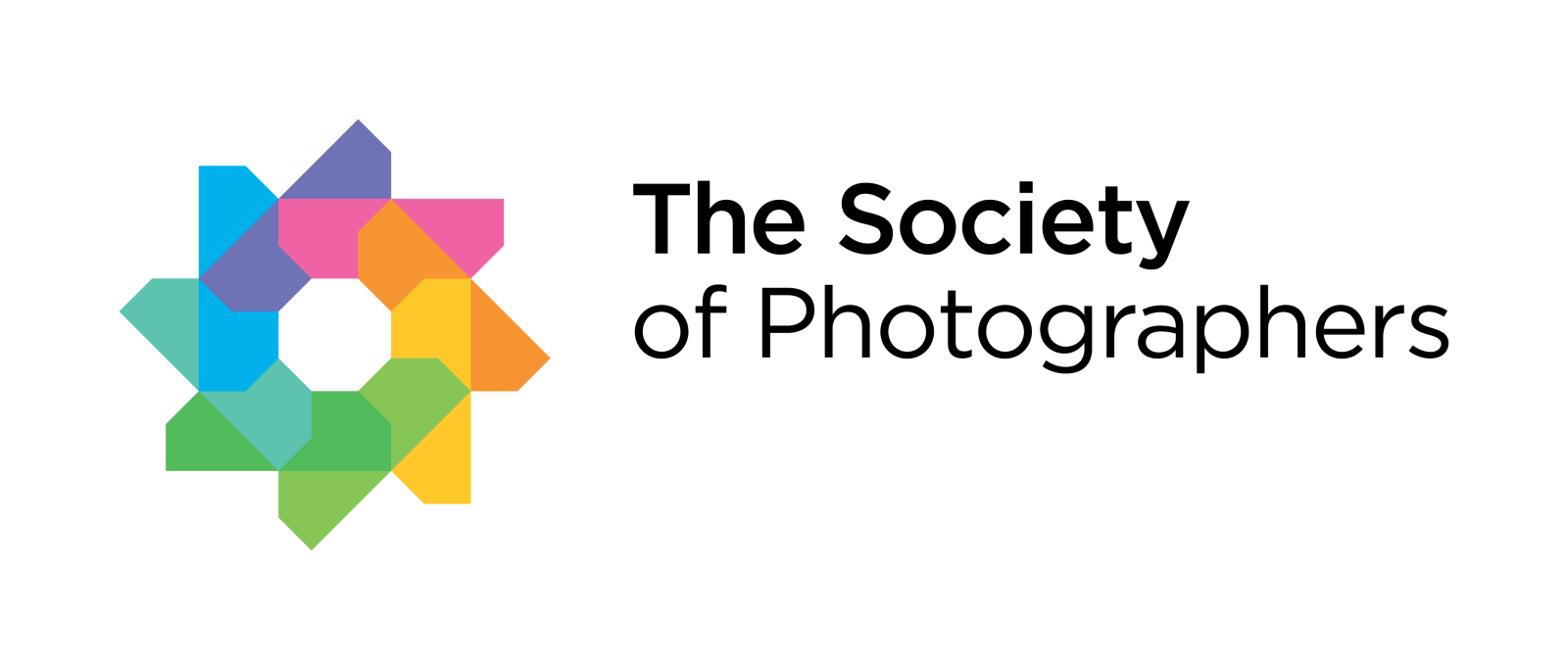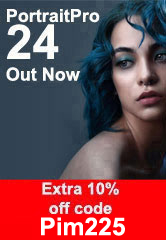Expanding your creative options with the Canon EOS C70
The latest firmware updates for the RF-mount Cinema EOS camera give filmmakers even more flexibility with the addition of a range of features including eye detection and tracking, plus multi-cam setup support.

Designed with solo operators in mind, the Canon EOS C70 combines the professional features found in Canon’s Cinema EOS range with the portability and versatility of the mirrorless Canon EOS R System line-up.
Now the creative options possible with the RF-mount camera have been expanded even further, thanks to the EOS C70’s latest firmware updates.
Support for Eye AF has been added, along with the ability to use Face Detection & Tracking and Eye AF during Slow & Fast Motion recording. The EOS C70 also now benefits from Canon’s XC Protocol, which enables the camera to be controlled remotely as part of a multi-cam setup.
Here, Paul Atkinson, Product Specialist at Canon Europe, explains the benefits these additional features bring to filmmakers.
Eye AF
One of the key benefits of the latest EOS C70 firmware update is improved autofocus performance. The camera’s advanced Dual Pixel CMOS AF with EOS iTR AF X (Intelligent Tracking and Recognition) already delivers highly accurate subject tracking, but it gains even more precision with the addition of Eye AF.
“It’s a feature we’ve had on our EOS mirrorless and DSLR cameras for some time,” says Paul. “When you enable the function on the EOS C70, the camera will automatically detect and track people’s eyes in addition to their faces. It’s of particular benefit when you’re shooting close to a subject, where the eye will be clearer. The increased definition in 4K means that any focusing errors would be obvious, but the addition of Eye AF gives you peace of mind that the subject will remain sharp.”
The firmware update also makes Face Detection & Tracking and Eye AF available when shooting in Slow & Fast Motion recording mode. “Eye AF is especially good news for single shooters,” adds Paul. “The EOS C70 is designed for one-person operation as opposed to requiring a crew, and now the operator can have complete confidence that, even if they’re filming a demanding slow-motion sequence in 4K, the subject will be in focus.”
4K XF-AVC Intra-Frame (ALL-I) recording
A new XF-AVC intra-frame (ALL-I) recording option brings additional flexibility for 4K productions. Previously, the EOS C70‘s intra-frame recording delivered up to 410Mbps at 30p, but the latest firmware update adds a new option for intra-frame recording of up to 600Mbps at 60p.
“This update gives filmmakers a more robust file,” says Paul. “So if you’re filming in XF-AVC as opposed to Cinema RAW Light, then you’ve now got a bigger file to play with in post-production. More information means that you have a little more headroom when it comes to grading and processing; with a smaller file, the more you start trying to do stuff to it, the more you risk introducing artefacts. You can still shoot at a lower data rate if you want to, but a big, robust XF-AVC file at 600Mbps data rate gives you more options.”
Multi-cam setup support
The latest firmware brings Canon’s XC Protocol to the EOS C70, enabling the camera to be incorporated into a multi-camera workflow.
“We first introduced XC Protocol with the Canon PTZ cameras,” says Paul. “Now, with this firmware update, the EOS C70 can be controlled remotely alongside the PTZ cameras, as well as the EOS C300 Mark III, the EOS C500 Mark II and the Canon XF605 professional camcorder.
“Having XC Protocol on board means that the EOS C70 can be operated over IP via the Canon RC-IP100 hardware controller or the Canon Remote Camera Control Application, which is a free software download that allows you to control compatible cameras from a PC or a Windows 10 tablet.”
Audio additions
The EOS C70 supports four-channel audio recording using the line input, the built-in stereo microphone and the two Mini XLR mic inputs, but previously it was only possible to monitor two channels using the audio level meter while viewing the image on the LCD screen. The latest firmware changes that situation and, once it’s been applied, the EOS C70 can then display up to four audio channels simultaneously.
“Being able to have that visual representation of the four channels on screen while you’re recording adds convenience,” says Paul. “If you’ve set up a two-way interview, for example, with channel one for the presenter, channel two for the interviewee and channels three and four for ambient, then you’re now able to ensure your levels are balanced without having to go into the Audio Status screen.”
Cinema RAW Light recording
An earlier firmware update introduced 4K Cinema RAW Light (CRL) recording to the Canon EOS C70, enabling videographers to explore the superb sensor’s full potential.
“Although non-RAW files are very robust and allow you to do a lot in post, RAW video gives you that bit extra,” explains Paul. “The 4K Dual Gain Output (DGO) sensor in the EOS C70, for instance, gives you more dynamic range, in excess of 16-stops, and you can really exploit that by capturing Cinema RAW Light.
“A RAW file is essentially the image as captured, with no processing carried out in camera,” he continues. “This creates a larger file which is able to undergo extensive post-production. Depending on the software used, you can adjust the exposure and change the appearance of colours, contrast, white balance and even the effective ISO without damaging the original file.
“It’s slightly different to the Cinema RAW Light format that we first introduced in the Canon EOS C200 and then in the EOS C500 Mark II and the EOS C300 Mark III,” Paul adds. ” It’s much less resource-hungry, but it still gives you the freedom that you get with a RAW file.”
While they are still large files, using the Cinema RAW Light format means that the footage can be saved to an SD card in the EOS C70 rather than to an external recorder – helping to minimise the size and weight of your kit.
XF-AVC proxy recording
Alongside 4K Cinema RAW Light recording, the September 2022 firmware update introduced the ability to simultaneously record an XF-AVC proxy file to the second memory card, with each file type sharing the same timecode. “The EOS C70 could already record different file types to different cards in the two slots, but this update adds the ability to record an XF-AVC to one card, while the CRL footage is recorded to the other,” Paul explains.
“The XF-AVC proxy files allow you to do an offline edit in any editing system while the RAW files are being processed and graded. You can then bring them together at the end of the process to make the final product. It streamlines your workflow, requiring less storage and processing power.”
Frame recording and Interval recording
The Frame recording feature is useful for creative filmmaking and applications such as stop-frame or stop-motion animation as it allows the user to select whether 1, 3, 6 or 9 frames are recorded each time the record button is pressed.
Interval recording, meanwhile, adds the ability to specify the frequency of recording after pressing the record button when setting the number of frames to record. Following the September 2022 firmware upgrade, the EOS C70 can be set to record every 1, 2, 3, 5, 10, 15 or 30 seconds, or every 1, 2, 3, 5 or 10 minutes with 1, 3, 6 or 9 frames being captured each time. It’s ideally suited for creating time-lapse videos, condensing long-duration action, such as a colourful Aurora Borealis display, the changing light throughout the day or some form of natural history, into a short but powerful movie.
Large increase in lens support
The EOS C70 features Canon’s RF mount, so it’s compatible with all Canon RF lenses. In December 2020, support for the Canon EF 16-35mm f/2.8L III USM, EF 24-70mm f/2.8L II USM and EF 24-105mm f/4L IS II USM was added to the Canon Mount Adapter EF-EOS R 0.71x, and in June 2021, a further seven EF lenses were included on the compatibility list. A firmware update in September 2022 added an additional 13 EF and Cine Prime lenses with full optical correction, view/metadata and AE/AF (for supported lenses). Support for the Canon CN-E20-50mm T2.4 L F / FP and CN-E45-135mm T2.4 L F / FP Flex Zoom lenses and the CN8x15 IAS S E1/P1 Cine Servo lens has also been added by the latest EOS C70 firmware update.
You would normally need to take the focal length difference into consideration when using full-frame glass on a crop sensor, such as the EOS C70’s Super 35mm, but mounting via the Canon Mount Adapter EF-EOS R 0.71x means you can benefit from the same full-frame field of view. “That means the Canon CN-E20mm T1.5 L F actually shows the field of view of a 20mm lens,” explains Paul. “In addition, you gain an effective one-stop increase in the maximum aperture. For example, a lens with a maximum aperture of f/4 effectively becomes one with a maximum aperture of f/2.8, which results in a one-stop brighter image.
“Canon’s Cine Prime lenses are fully manual, so you don’t get auto exposure or autofocus capabilities, but you can use the Dual Pixel Focus Guide, which tells you which way you need to rotate the focus ring. The standard EF lenses are fully compatible with full autofocus and you also get aperture control.”
Compatible lenses via the Canon Mount Adapter EF-EOS R 0.71x:
Canon CN-E20-50mm T2.4 L F / FP
Canon CN-E45-135mm T2.4 L F / FP
Canon CN8x15 IAS S E1/P1 Cine Servo
Canon CN-E14mm T3.1 L F
Canon CN-E20mm T1.5 L F
Canon CN-E24mm T1.5 L F
Canon CN-E35mm T1.5 L F
Canon CN-E50mm T1.3 L F
Canon CN-E85mm T1.3 L F
Canon CN-E135mm T2.2 L F
Canon EF 14mm f/2.8L II USM
Canon EF 24mm f/1.4L II USM
Canon EF 35mm f/1.4L II USM
Canon EF 50mm f/1.2L USM
Canon EF 85mm f/1.2L II USM
Canon EF 135mm f/2L USM
Canon EF 16-35mm f/2.8L II USM
Canon EF 16-35mm f/4L IS USM
Canon EF 24-105mm f/4L IS USM
Canon EF 70-200mm f/2.8L IS II USM
Canon EF 70-200mm f/2.8L IS III USM
Canon EF 70-200mm f/4L IS USM
Canon EF 70-200mm f/4L IS II USMEOS Standard and EOS Neutral Custom Picture profiles
The September 2022 EOS C70 firmware update added EOS Standard and EOS Neutral to the list of Custom Picture profiles, which already included C1: BT.709 Wide DR, C2: Canon Log 2, C3: Canon Log 3, C4: PQ, C5: HLG and C6: BT.709 Standard. In addition, C9 to C20 can be set to a user’s preference.
“The Custom Picture profiles enable you to better match the look created by different cameras,” explains Paul. “If you were shooting with the EOS C300 Mark III and the EOS C70, for example, you might want to shoot in Log 2 or Log 3. If you didn’t want to do much grading or were shooting with the EOS C70 and a DSLR or mirrorless camera, setting them both to the Standard or Neutral profile would give you a closer match.”
To find out more about all the new features and to download the latest EOS C70 firmware update, visit the support page.