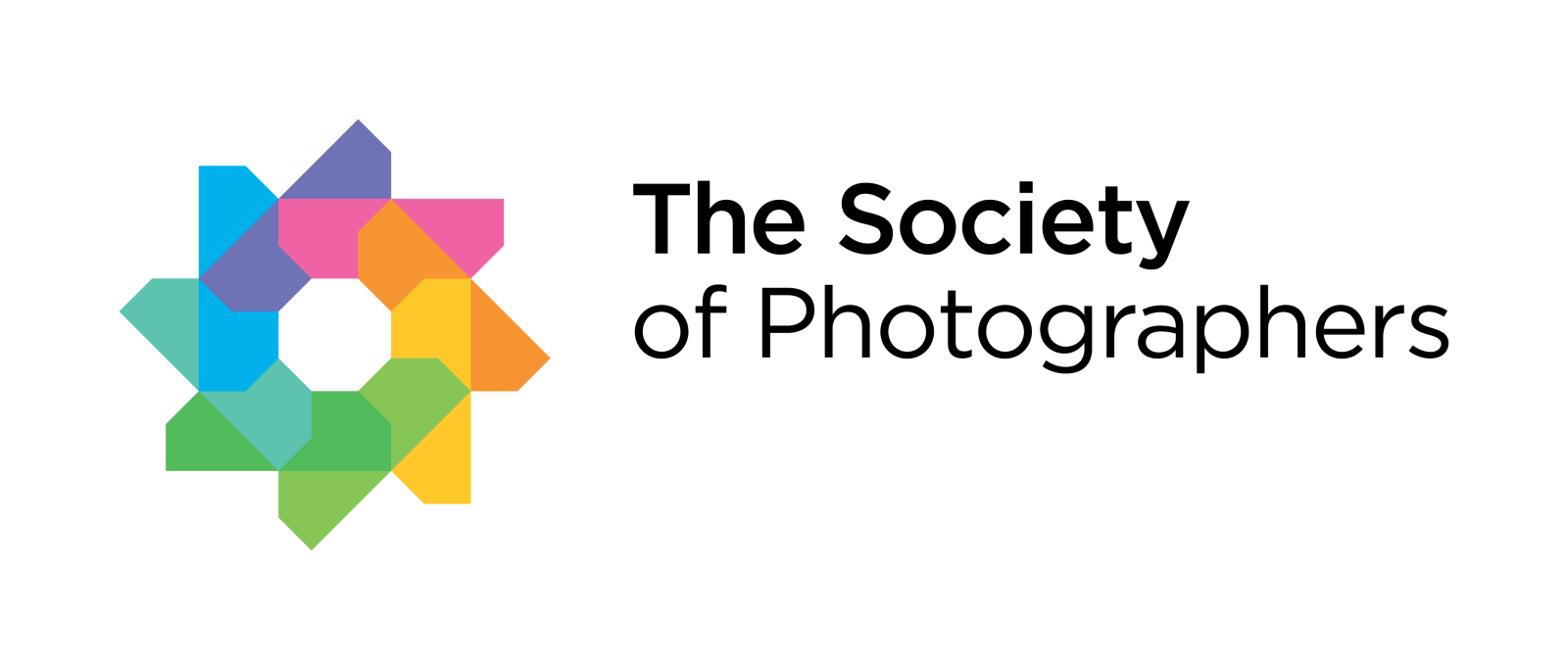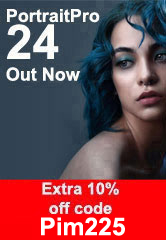FUJIFILM Announces New Firmware Updates for FUJIFILM X100V, FUJIFILM X-T30 and FUJIFILM X-Pro3
FUJIFILM President Kenji Sukeno is proud to announce that Fujifilm will release free firmware updates for FUJIFILM X100V (X100V), FUJIFILM X-T30 (X-T30) and FUJIFILM X-Pro3 (X-Pro3) X Series cameras at the end of February 2021. These updates reflect feedback provided by FUJIFILM X Series users and address requests for new functions and enhanced usability.
Main updated features:
Support for FUJIFILM X Webcam has been added to X100V and X-T30, while X-Pro3 receives a slight usability enhancement to the OVF/EVF.
FUJIFILM X100V (Ver.2.00)
1. Support for FUJIFILM X Webcam
This update adds compatibility with the FUJIFILM X Webcam (X Webcam) software, which allows the camera to be used as a high-quality webcam by installing X Webcam on a computer and connecting the camera to a computer via a USB cable.
2. Apply Film Simulations through X Webcam
Apply Fujifilm’s one-of-a-kind Film Simulation modes to provide a personal touch to any web meeting or interaction.*1
*1 This upgrade does not provide the capability to make adjustments to camera settings from a tethered computer.
3. Use the built-in ND filter in the video mode
The built-in ND filter can now also be used in video mode, while recording video, which will let image makers use wide apertures in bright light or slower shutter speeds.
4.Set the Position of the Bright Frame to its Shifted Location
In optical viewfinder mode, the Bright Frame shifts to the actual shooting area when the shutter button is pressed halfway. This update adds an option to set the camera to remember the Bright Frame’s shifted location. Turning the setting to ON means the camera will not need to readjust the frame’s position every time focus is acquired.
5. Expanded Functionality
When using the digital teleconverter function, you can save still images in RAW + JPEG to the memory card.
FUJIFILM X-T30 (Ver.1.40)
1. Support for FUJIFILM X Webcam
This update adds compatibility with the FUJIFILM X Webcam (X Webcam) software, which allows the camera to be used as a high-quality webcam by installing X Webcam on a computer and connecting the camera to a computer via a USB cable.
2. Apply Film Simulations through X Webcam
Apply Fujifilm’s one-of-a-kind FIlm Simulation modes to provide a personal touch to any web meeting or interaction.*1
*1 This upgrade does not provide the capability to make adjustments to camera settings from a tethered computer.
3. Rating Information is Now Saved
Rating information assigned in-camera, is now visible in third-party software to allow for enhanced catalog management.
FUJIFILM X-Pro3 (Ver.1.20)
1.Set the Position of the Bright Frame to its Shifted Location
In optical viewfinder mode, the Bright Frame shifts to the actual shooting area when the shutter button is pressed halfway. This update adds an option to set the camera to remember the Bright Frame’s shifted location. Turning the setting to ON means the camera will not need to readjust the frame’s position every time focus is acquired.