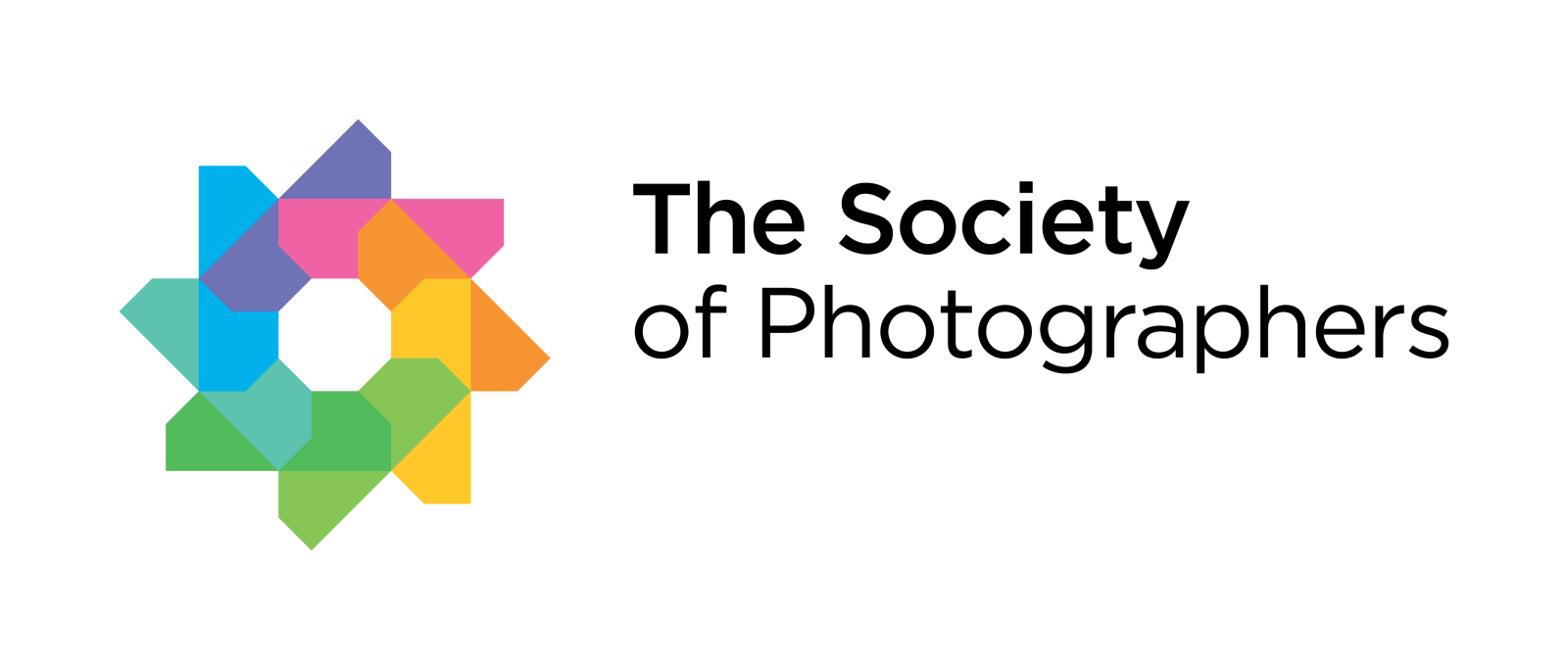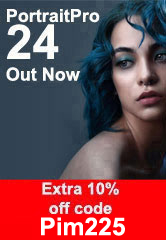DxO PhotoLab 3 was awarded the 2020 TIPA Award for Best Imaging Software

DxO, one of the most innovative companies in the photography and photo-editing industry, is excited to announce that the world-renowned organization TIPA (Technical Image Press Association) has just presented it with the 2020 TIPA Award for “Best Imaging Software” for DxO PhotoLab 3, the most advanced editing software on the market in terms of image quality.
The TIPA jury is made up of the world’s top editors-in-chief in the photojournalism industry. They meet once a year to select the best photo and imaging products in the market. The selection criteria take into account everything from innovation and the use of cutting-edge technology to design, user-friendliness, ease-of-use, and value for money.
By drawing on its more than 18 years of expertise in photo processing, DxO PhotoLab has created a comprehensive RAW- and JPEG-editing solution. Its scientific approach is based on camera pre-calibrations produced in a laboratory setting. DxO PhotoLab features the most comprehensive and high-performance palette of processing and editing tools available as well as a flexible and intuitive workflow. These tools include DxO PRIME exclusive noise reduction technology, DxO Smart Lighting automatic exposure optimization, DxO ClearView Plus haze removal, and U POINT™ local adjustment technology.
“This latest award further confirms DxO PhotoLab’s position as a leading photo-editing software program,” says Jérôme Ménière, founder and CEO of DxO. “DxO PhotoLab 3 is the result of several years of research. It is the culmination of our goal to give photographers of all levels the ability to fully express their passion using the best tools available.”
The 2020 TIPA Award is another marker of DxO PhotoLab’s quality. The first version of the software won the 2018 TIPA Award for Best Imaging Software.
The TIPA jury says: “DxO PhotoLab 3 is an amazing RAW processing software. Its wide range of adjustments adds to the already large arsenal of creative tools available in previous versions. Among the new options is an innovative HSL colour control tool for fine-tuning colour values; an improved Repair Tool for retouching and replacing image parts with powerful feathering and opacity controls; and an optimized asset management tool that supports keyword management. All the tools are easily accessible from a well-designed user interface.”