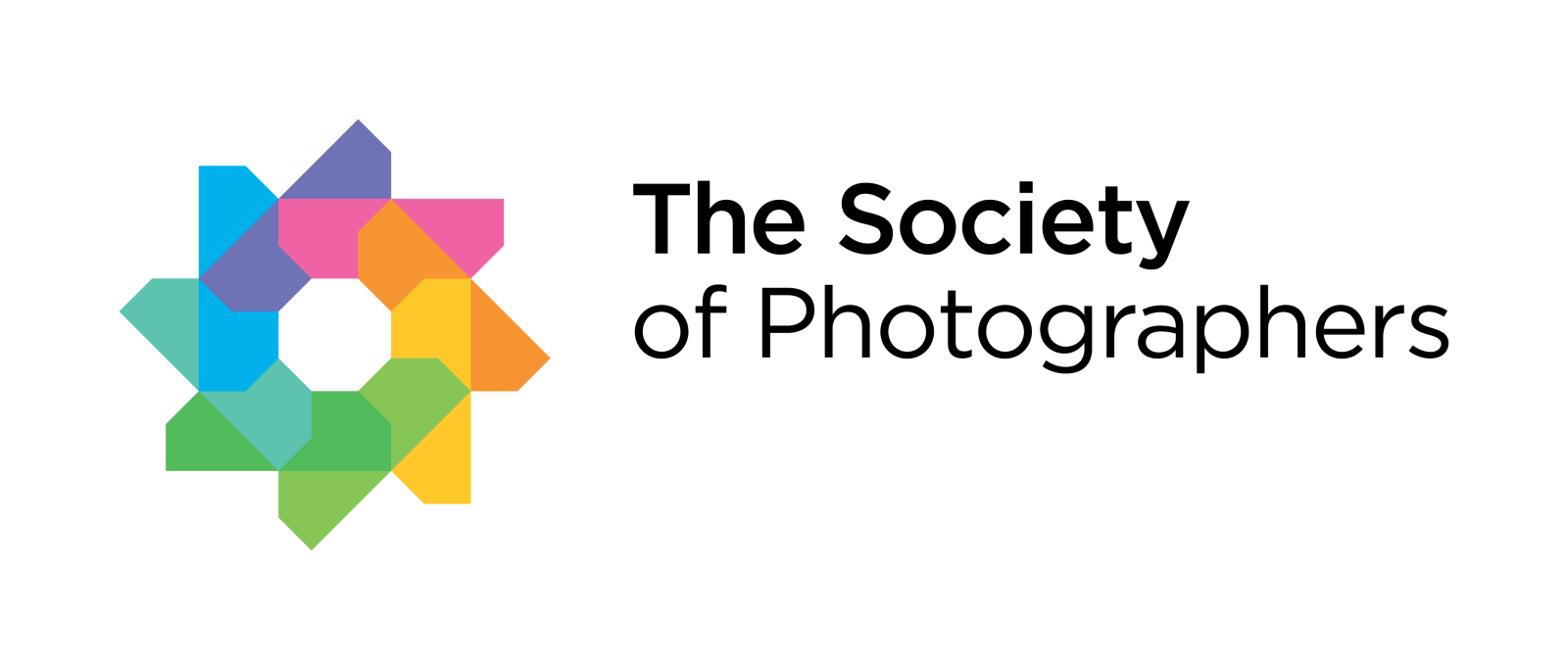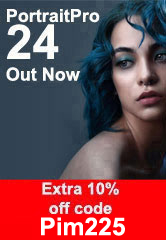Capture One launches Capture One Studio
An all-new, customizable, and automation-ready solution for today’s high-volume photo environments; It is Capture One performance at scale
Capture One, the world’s premier name in image processing software, has announced a new product: Capture One Studio. With capabilities that focus on efficiency at scale, workflow management, and automation, Capture One Studio brings all the power, flexibility, and unbeatable quality of Capture One to an enterprise level production unlike anything else.

Capture One Studio adds new features backed by scriptable enhancements and advanced automation technologies, allowing anyone to build custom workflows. There is native barcode scanner support for error-free and expedited data entry; backup on capture for automatic data redundancy; workspace and tool locks to prevent errors; advanced guides for precision set-up of brand guidelines; Capture Pilot enhancements to aid collaborative workflow, and more.
“We’re excited to present the first ever photo editing and asset management solution specifically designed for high-powered workflows and multi-user teams.” said Jan Hyldebrandt-Larsen, VP Software Business at Phase One. “Developed together with leading e-commerce and high-end brands, Capture One Studio merges industry-leading photo editing tools with automation technology, accurate color profiling, and advanced asset management to meet the specific needs of fast-paced photo production, and eliminate the costly mistakes and time-consuming processes holding studios back.”
Building on Capture One’s industry-leading standards of precision and quality, Capture One Studio’s robust new offering allows brand and studio operations to be easily managed, offering greater efficiency across the board, and higher ROI. Saving time on arduous processes enable the team to focus on photography and deliver the best possible images.
The pressure to create more content is relentless, and it has to work across multiple channels, be on-brand, original, personalized, and timely. Studios must be incredibly efficient to manage that level of demand, rethinking processes, and implementing the best tools. The right software collaboration can be critical to ensuring brand consistency and performance. This level software is not only about the system capabilities that enable efficiency and reduce administrative burden, but also the end-to-end experience, which includes premium support and consultancy.
Capture One Studio is a strategic partner that allows services to accommodate the various people in the organization, from creatives to studio staff, management and business.
By combining the very best software and support solutions, Capture One Studio makes for an unbeatable imaging solution for your organization, whether a 10-person studio or 100-person team. Capture One Studio is built to scale and deliver new workflow opportunities for your business, and the endless possibilities for bespoke solutions make Capture One Studio both time and cost saving.
For more information about Capture One Studio, please visit: captureone.com/en/explore-features/enterprise
Capture One Studio – Feature Set
Automation Technology
A powerful scripting language allows you to customize actions, streamline data entry and build intuitive workflows that align perfectly with your team’s needs. (Mac only)
A single license key
Easily add and remove users with a centralized license system and eliminate extra costs due to staff turnaround. Accurately forecast expenses with a pay-as-you-go subscription model.
Advanced Guides and Grid
Create Guides as presets for faster work. Transfer guides in the processed files for quality assurance approval or include them as Photoshop guides when exporting to PSD, so retouchers and other users stay compliant with the master specification.
Create guides and grids as presets for faster work and utilize them in Photoshop. Streamline multi-user workflows and minimize composition mistakes when multiple team members work on the same image.
Sync Grids, Guides, and Overlays with the Capture Pilot app
Capture Pilot integration for Grids, Guides, and Overlays allow multiple team members to remotely, review composition, and sizing specifications during shoots, while clients can pick their favorite shots off-set.
Native Barcode Scanner support
Save endless man hours and redefine your workflow as a hands-free experience by connecting a barcode scanner to automatically name captures as you shoot. Mac users can script actions to further enhance the scanning workflow.
Next Capture Metadata and Next Capture Keywords
Accelerate workflows and reduce data entry with new tools for applying metadata ahead of the shot during tethered shooting. Combine the tools with barcode scanners and spreadsheets to instantly scan metadata. (Mac only)
Backup on capture
Reduce risk, save on back-up software costs and protect your assets as you shoot with automatic back-up from a tethered camera to a chosen destination.
Studio workspaces
Our dedicated team of experts delivers customizable workspaces and craft the ultimate workflows to match your organization’s productivity needs.
Workspace and Tool locks
Prevent users from altering the interface with Workspace and Tool locks and an admin pin lock for extra security. Eliminate costly interruptions and ensure compliance across multi-user workflows.
Color reproduction and color profiling (Canon and Nikon Only)
Reduce editing time and save on retoucher costs with fine-tuned color profiling for the most popular e-commerce cameras. Minimize color discrepancies and meet the demands of specialist product photography with more accurate colors out of the box.