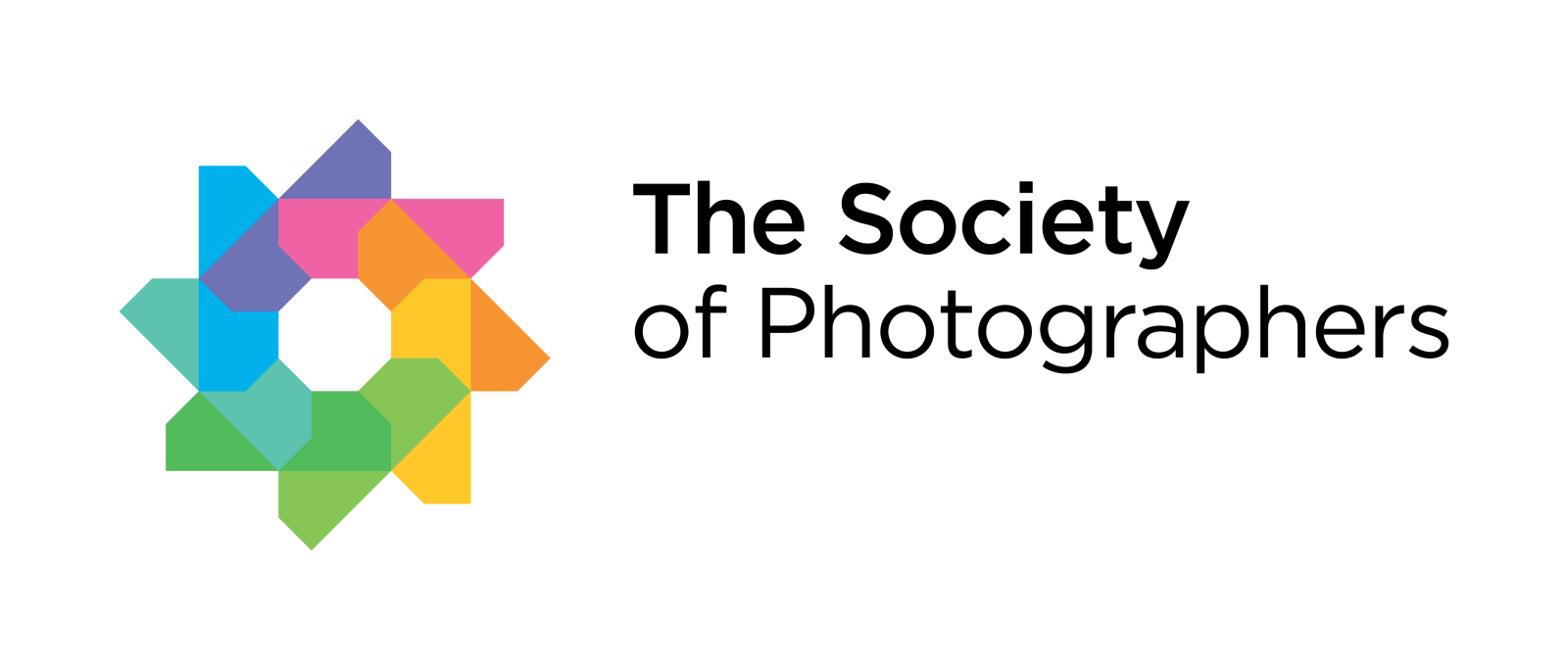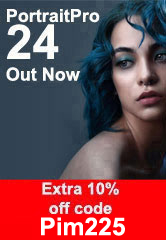The 10 Point Challenge – Make the most out of your membership
We are laying down the challenge to our valued members, to make the most out of their membership by using the following 10 Point Challenge:
- Mentor Me
- Monthly Image Competition
- Add/Update your Members’ Exhibition
- Introduce yourself on the forum/member’s only facebook group
- Update The Society logo on your website and stationary
- Send in a self portrait
- Send in a current bio
- Add a slideshow/video clip to your member’s page
- Can’t cover a booking – Pass it on to another Society member
- Join The Photographer Academy for free
1. Mentor Me – A great opportunity to have help from leading practitioners in the photographic industry.

Why struggle when help is at hand? Our Mentoring team are here to give you first class advice on your imagery and help you to create the very best images for your clients…and lead to qualifications.
Please supply:
20 jpg images.
2,000 pixels on the longest side
Numbered 01 – 20
Keep your submission to one subject matter
2. Don’t forget to enter the online Monthly Image Competition.

The Society monthly online image competition is a ‘must’ for all our members. There are 26 categories that cover all aspects of photography and it is judged by some of the most esteemed Fellow, Master and Grand Master photographers in the UK and across the world. All entries which gain the coveted ‘Gold’ award are put forward to our annual judging and, if deemed to be the best, can gain their maker a prestigious ‘Photographer of the Year’ Award within its category at our annual Awards Dinner.
Don’t forget to check out the “How to Successfully Upload Your Images to the Monthly Competition” thread on The Society Forum:
https://thesocieties.net/forum/index.php/topic,21861.0.html
3. Members’ Exhibition
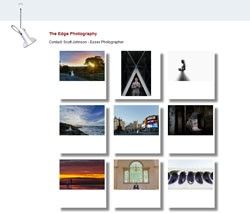
Thousands of members have already taken advantage of our online photographic exhibition. To get yours all you need to do is send in 15-30 jpegs to ben@thesocieties.net at 600 pixels wide.
at 600 pixels wide.
In addition you can also have a ‘Signature Image’ on your member’s page, again to do this send in your image to The Society Members Details Page at 600 pixels wide.
4. Connect with fellow photographers
We all know it can be a little daunting to post on a busy Forum for the first time, so we have created a special section where you can just say ‘hello’. The many members who already frequent the Forum will make you feel very welcome and when you feel confident at ‘joining in’ then please do so.
Say hello here: https://thesocieties.net/forum/index.php/board,29.0.html
The Society of Photographers (Members Only) Facebook Group is exclusively for members and is a great way to connect with fellow photographers. There is a wealth of information on the group, from discussions on photographic techniques to equipment. It is also one of the primary methods used, to announce new benefits of membership and The Society of Photographers news.
Facebook group – https://www.facebook.com/groups/thesop/
5. The Society of Photographers logo
The Society logo has been designed to reflect the growth of the eight individual photographic societies with a strong symbol that becomes memorable and recognisable.
To download the new logos please see The Society forum for further details.
https://thesocieties.net/forum/index.php/topic,37482.0.html
6. Self Portrait

It is a proven fact that potential clients like to know who they are dealing with. With this in mind we have for some time been able to display an image on member’s pages of themselves. Many members have already taken advantage of this extra site facility and are reporting additional visitors to their sites and a positive increase in referrals. So do send in an image of yourself, 200 pixels wide as a jpg to The Society Members Details Page and get yourself seen.
7. Send in a current bio
Good unique content is essential if you are to be found on the internet – so by submitting a profile of you and or your business for inclusion on your member’s page on our site(s), you can substantially increase the referrals that you get. The profile can include: information about what services you offer, your achievements, your training, your qualifications, the venues or the areas that you cover, it could also include your clients feedback or just about anything else which you think may encourage a client to follow the link to your web site. Please email in bio The Society Members Details Page.
8. Slideshows

Members can now add a slideshow/video clip to their member’s page. To take advantage of this all you need to do is email The Society Members Details Page with the link to your YouTube, Vimeo, etc clip so we can add it to your page.
9. Redeem your $60 Triple Scoop Music Gift Code
The Society and Triple Scoop Music are proud to provide you with a very special membership gift:
We’re providing you with a FREE Music License and download from Triple Scoop Music ($60 value)! Choose your favourite song from over 25,000 hand-picked songs and soundtracks.
Use the music in your photo or video business to add emotion and energy to your slideshows, videos & films, websites, portfolio presentations and more.
If you have not received your unique code please email colin@thesocieties.net.
10. Save money
We have teamed up with many photography service providers to save you money. Whether it’s saving you money on your insurance or photo editing software, you can easily save more than the cost of you annual membership by taking advantage of these offers.
https://thesocieties.net/benefits/discounts-from-the-photographic-trade/
Join today and take full advantage of The Society Benefits of Membership. https://thesocieties.net/benefits/
If you have any questions on membership please contact our team who will be more than happy to help.