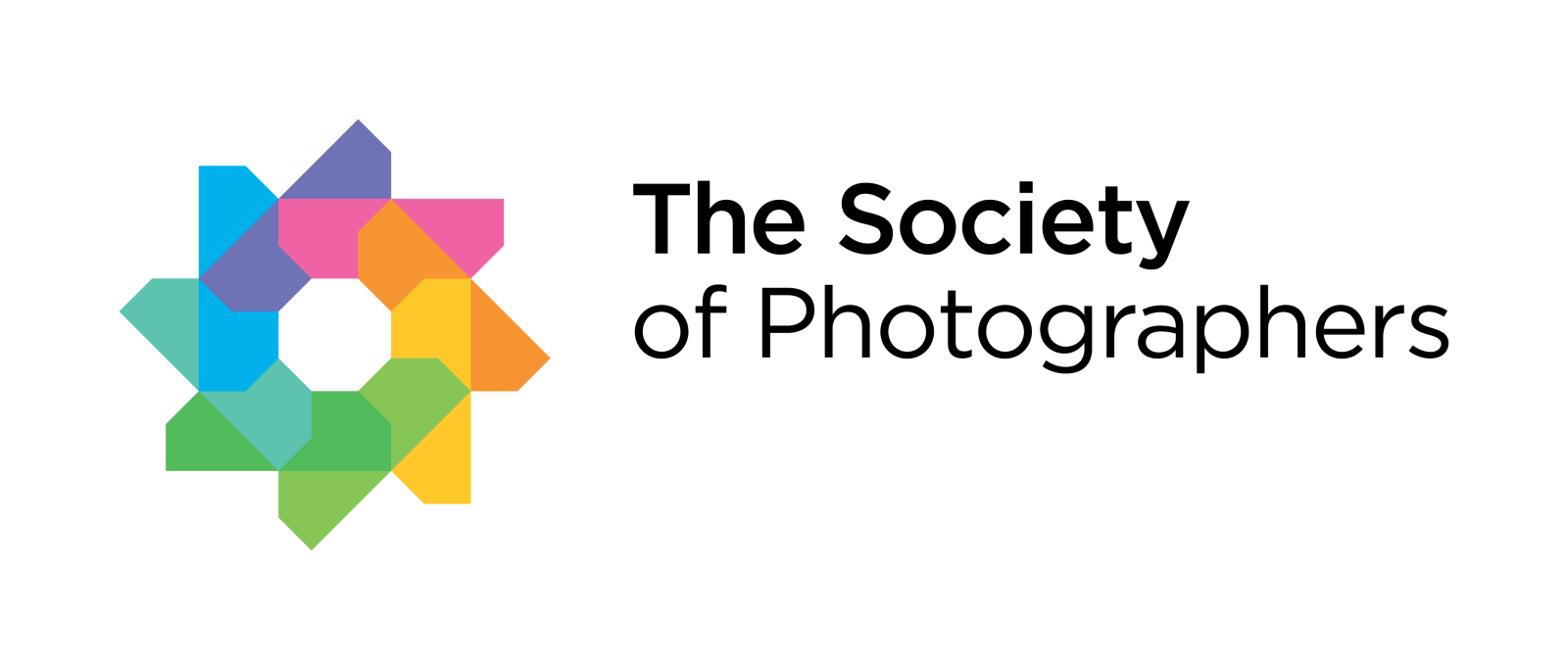Home » Member Resources » How to add your qualifications with The Societies of Photographers to your LinkedIn profile

The Society of Photographers
Helping photographers improve their photography and build their business. Welcome and open to all worldwide. The Society of Photographers is a long-established association for photographers, for full-time and aspiring photographers all around the world. We are one of the UK’s leading qualifying bodies for photographers. Our members cover a wide range of photographic services, these include wedding photography, newborn, family and lifestyle photography, pet portraits, fashion, travel, commercial, event, press and PR, sports, nature, wildlife, landscape and so much more...
Registered in England & Wales
VAT number 790 4289 05
BPPA Ltd Company Reg 0392 2894