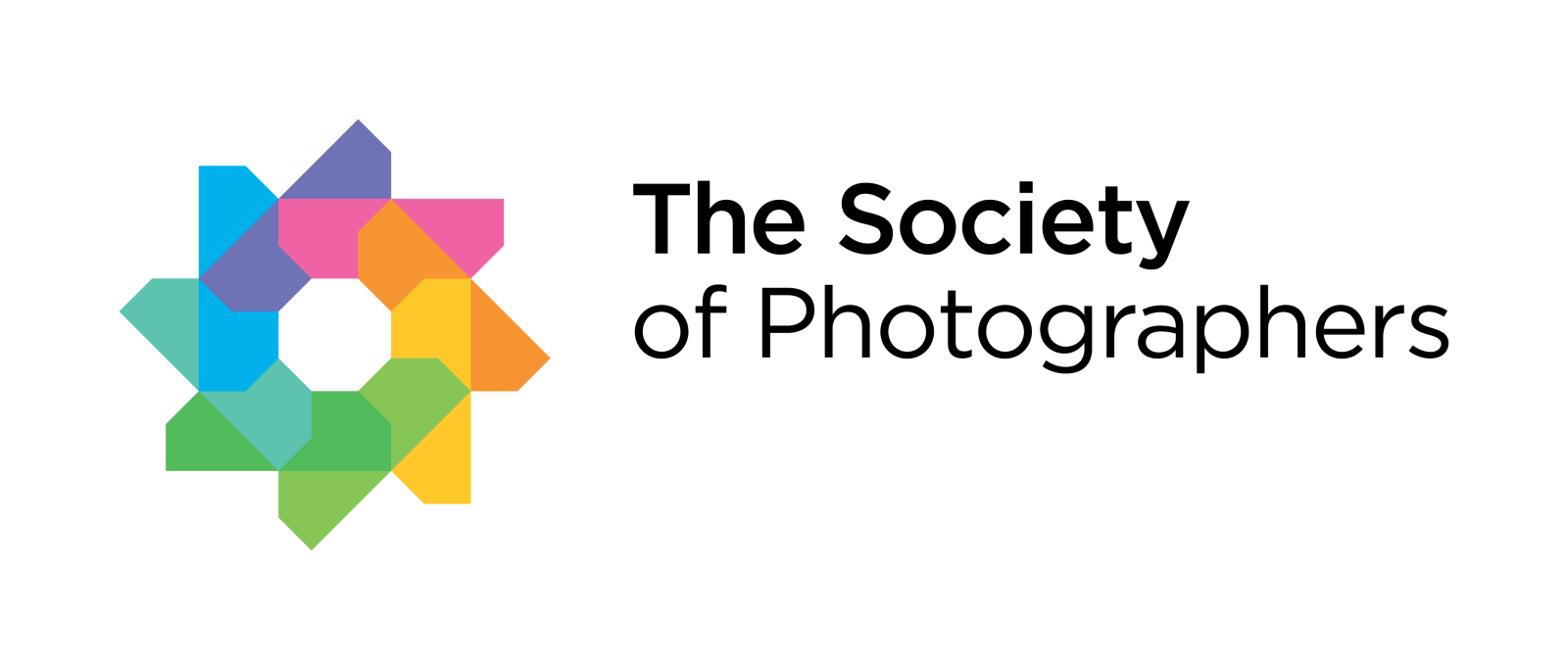Members’ Online Directory Listing
The Societies of Photographers has eight individual societies, covering all aspects of photography. Each section has its own unique website with members being able to have their own online directory listing.
The website is a major benefit to your business and promoting your photography services.
Dependent on your membership level and personal preference your page can include the following.
Full Listing
• Name • Societies’ Qualification(s) • Business name • Address • Telephone number • Mobile/Cell phone • Web address • Email address • Twitter link • Facebook link • Blog link • List of specialties • Self-portrait • Signature image • Members’ bio/profile • Link to Google Maps (UK only)
Partial Listing
• Name • Societies’ Qualification(s) • Business name • Town and County • Mobile/Cell phone • Web address • Twitter link • Facebook link • Blog link • List of specialties • Self-portrait • Signature image • Members’ bio/profile
Across our websites, we have over 1,000,000 unique annual website visitors (January-December 2019) with some being your potential clients.
How to update your information
Who are you? Send in a Profile Pic
It is a proven fact that potential clients like to know who they are dealing with. With this in mind we have for some time been able to display an image on members’ pages of themselves.
All you need to do is send in a image of yourself, 200 pixels wide as a JPEG to ben@thesocieties.net.
Add a slideshow/video clip to your members’ page
You can give real impact to your page by adding a slide show or video clip.
These clips can reinforce your message and create a desire for consumers to engage your services.
If you would like to add a slideshow or video to your members’ page, please email ben@thesocieties.net with the link to your YouTube or Vimeo clip so we can add it to your page.
Add a Signature Image
A signature image is the one image that defines the quality of your photography. An eye-catching image will attract potential customers and encourage them to contact you with a view to engaging you for their photographic requirements.
To add a Signature Image to your page, all you need to do is email your photograph to ben@thesocieties.net.
Add an Online Exhibition
As professional photographers we are in the business of providing power-packed imagery, and it is essential that we maximise our potential by creating customer awareness. The internet is by far the most powerful tool for attracting new clients with the role of the web changing day by day.
Online Exhibitions are linked from the member’s page, and they are a popular facility for consumers wishing to have a sneak preview of members’ work.
A complimentary Online Exhibition is available for each Society you are a member of.
How to submit images for your Online Exhibition
1. Select up to 30 images* to include on the page
2. Resize the images to 800 pixels on the longest side
3. Rename the images to 1-30.jpg
4. Compress all the files into one zip folder
5. Please then rename the zip file
6. YourName_MembershipNumber_OnlineExhibition_society i.e. John_Jones_12345_OnlineExhibition_SINWP.zip
7. Please then email the zip folder to ben@thesocieties.net
Keep us updated!
It is of paramount importance to keep us updated with your current contact details. If your email address, website, postal address, mobile phone number, etc change then please let us know as soon as possible, so we can update our records and keep your contact details correct for potential clients viewing our listings.
Please email info@thesocieties.net with any update to your details.
If you have any issues updating your web listing, or would like to add something else to your members page, then please contact our team for assistance via thesocieties.net contact form.
The Members’ Online Directory Listing really is a fantastic benefit of membership, especially for those who are looking to make more money out of their photography, but in order for it to work for you, we need current up to date work and a fully optimised profile.