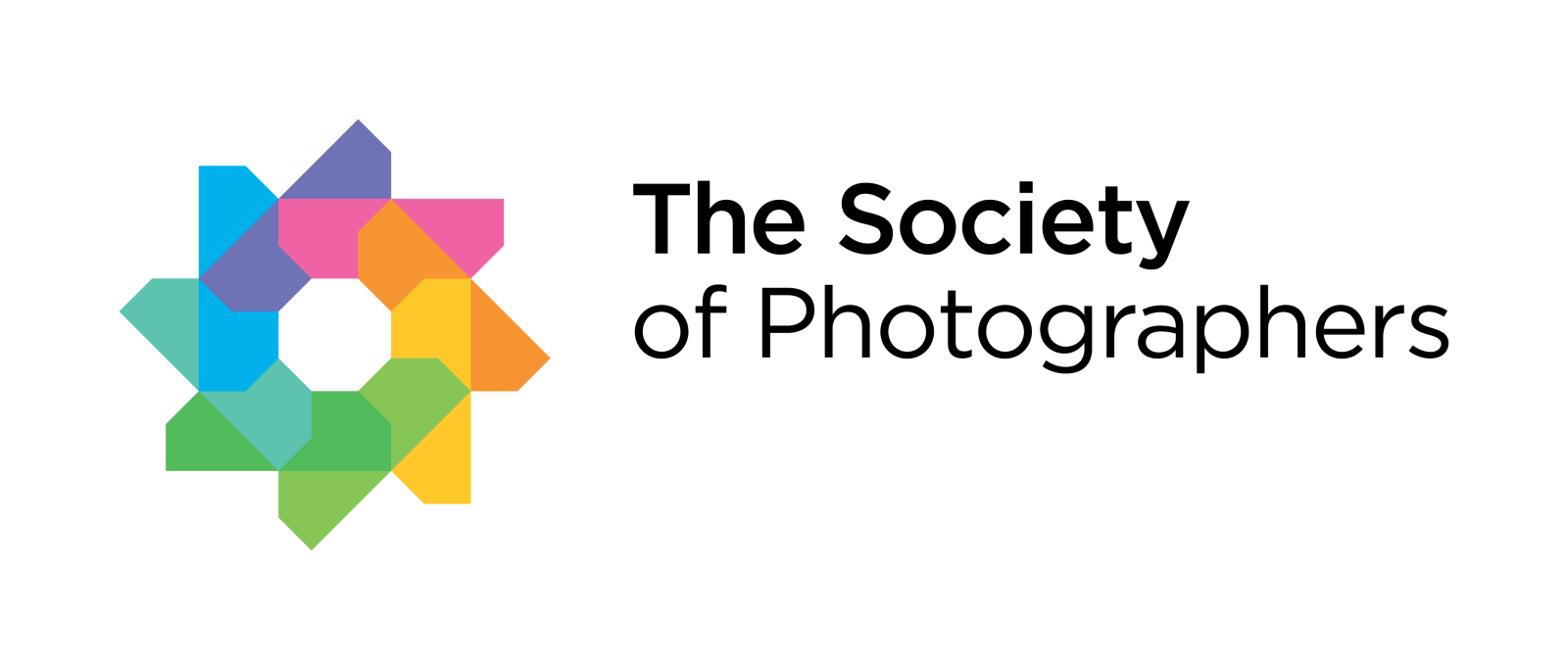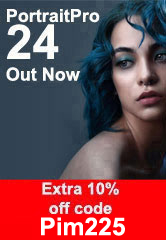DxO PhotoLab 3.1: Support for Newly Released Camera Models and Windows-Compatible Keyword Management
With DxO PhotoLab 3.1, the industry’s most advanced photo-editing software in terms of image quality has now become even better. PhotoLab 3 introduced the DxO ColorWheel, an innovative and visual-based approach to colour management, optimized the Repair Tool and created a new Local Adjustment Mask Manager. Now DxO PhotoLab 3.1 has added PhotoLibrary with keyword management to its Windows version and included support for the latest major cameras released in the second half of 2019.

Keyword Management Available in Both macOS and Windows Versions
In addition to the search criteria that are already available in the DxO PhotoLibrary (metadata, shooting parameters, folders, etc.), DxO PhotoLab 3.1 has now added keyword management, which was previously only available in its macOS version, to its Windows version. This feature lets photographers add, delete, or rename keywords assigned to one or several images simultaneously. Users can also display keywords associated with an image, including images imported from other XMP-compatible software, and add them to multi-criteria searches.
Support for the Latest Camera Models
DxO’s engineers have worked hard to add support for the major camera models released at the end of 2019. DxO PhotoLab 3.1 now supports the Canon EOS 90D, EOS M6 Mark II and EOS M200, Fuji GFX 100, Nikon Z50, Olympus E-M5 Mark III, as well as the Sony A6600 and A6100. The software also offers preliminary support for the Sony A9 II.
More than 3,000 optical modules have also been added to the database, which now includes over 55,000 different camera/lens combinations. These include the recent Canon RF 15-35mm F2.8L IS USM and RF 24-70mm F2.8L IS USM, the Fujinon GF 50mm F3.5 R LM WR and GF 110mm F2 R LM WR, the Nikkor Z 85mm F1.8 S, the Sony E 16-55mm F2.8 G, and the Tamron 17-28mm F2.8 Di III RXD for Sony FE.
Through the high-quality RAW conversion technology included in DxO PhotoLab 3 and DxO’s scientific calibration process, photos taken with these devices will be automatically corrected for any faults in their lenses, such as distortion, vignetting, chromatic aberrations, and a lack of sharpness.
This equipment is also supported by DxO FilmPack 5 and DxO ViewPoint 3.
Price & Availability:
The ESSENTIAL and ELITE editions of DxO PhotoLab 3.1 (PC and Mac) are now available for download on DxO’s website (http://shop.dxo.com/en) for the following launch prices until December 16, 2019:
DxO PhotoLab 3.1 ESSENTIAL Edition: £86.99 instead of £112
DxO PhotoLab 3.1 ELITE Edition: £129.99 instead of £169
DxO PhotoLab 3 users can download this update for free. You do not need a subscription to use DxO PhotoLab 3. You can install the program on two computers with the DxO PhotoLab 3 ESSENTIAL Edition or on three computers with the DxO PhotoLab 3 ELITE Edition. Photographers with a license for DxO OpticsPro or PhotoLab 2 can purchase an upgrade license for DxO PhotoLab 3 by signing into their customer account on https://www.dxo.com/.